 An interactive catalog can embody features that will resonate with an audience on many levels on all devices. It’s an excellent marketing tool, right? Yes, so then lets not delay any longer as holiday season and Christmas are approaching and our Autumn shoppers need to be able to access your products via online means.
An interactive catalog can embody features that will resonate with an audience on many levels on all devices. It’s an excellent marketing tool, right? Yes, so then lets not delay any longer as holiday season and Christmas are approaching and our Autumn shoppers need to be able to access your products via online means.
Did you know that electronic versions are easier to share. Your business interactive catalog will be shared and spread easily. Your customers, if impressed will share the link to your eCatalog with friends. This will get referrals from other sources, your product and brand will gain notoriety.
So what is HTML5 & why might your interactive catalog need it?
Flash was traditionally the standard format for interactive catalogs. Most were created in this format due to the animation and viewing capabilities on browsers of desktops, laptops, MACs and PCs.
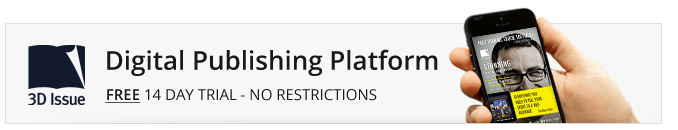
Flash is still widely used, however due to the Apple iPad and iPhone not displaying flash content, this format is often created alongside an HTML5 version.
See video below which explains what HTML5 does:
TOP TIP: in the design stage of your catalog leave some space for the animation to play. Be it white space or a way to tie in the interactive feature by a frame or designed visual space in the layout.
Here are two quick video tutorials to show you how to add HTML5 to your interactive catalog:
How to add HTML5 animations that pop-out :
HTML5 animation that are embedded:
By Audrey Henry







