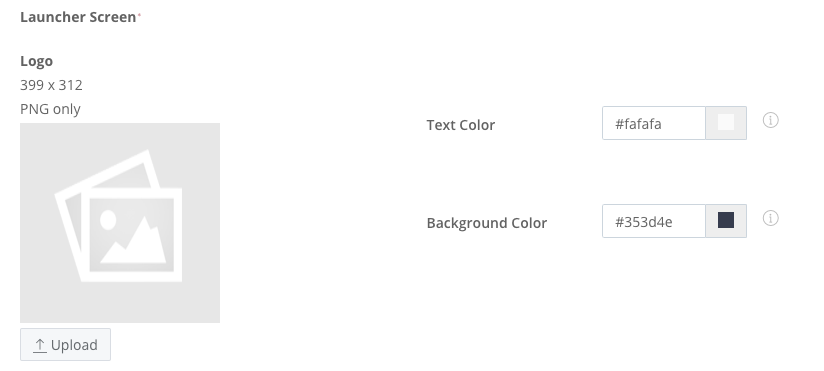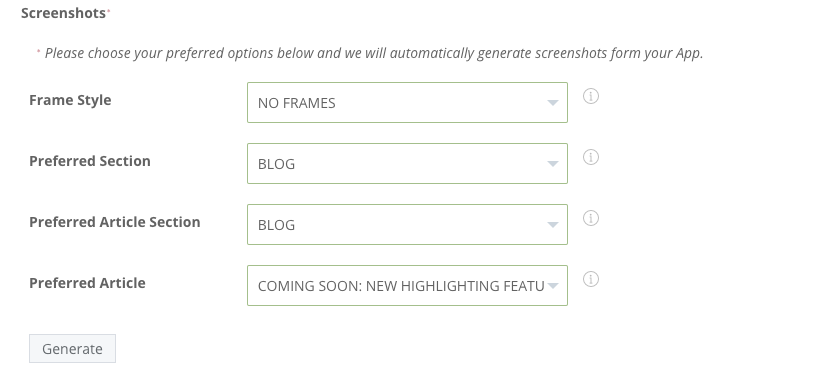Hi-res Icon
This is the icon that will be used both in the App Store and in Google Play as the main icon for the app. The one that will identify your app in the stores. This image must be 1024x1024px and be in PNG format with no Alpha Channels. We also generate all the smaller icons for your app from this larger icon. You can select the advanced option below this image in order to change individually sized icons as you see fit. This allows you to have a larger more detailed icon for most situations and then have a smaller simpler icon for situations were the size makes your icon hard to recognise.
Feature Graphic
This is the image that will appear at the top in Google Play after the user has selected the app. This image must be 1024×500 px and be in PNG format.
Launcher Screen
The launcher screen displays as a splash page when your app opens and begins to load. You should colour this page so that is closely resembles the first page of your app. Doing so will prevent a jarring experience when your app switches to your opening page.
Logo
This logo will display in the center of the Launcher Screen. This logo should be 399 x 312 px in size and be in PNG format.
Text Color
This is the color that will be used for the progress bar and any text that appears on the Launcher screen.
Background Color
This is a solid background color for the Launcher Screen. We don’t use a background image due to the number of different resolutions that are now available in the mobile & tablet markets.
Screenshots
3D Issue are able to generate screenshots for your app. You may leave this section if you wish and our team will run the task when submitting your app.
When generating screenshots you can choose the Section and Articles to use during the process. This ensures that you can feature your best content in your app store listing.
The frame style option allows the creation of a second set of screenshots with device frames that you can display on your website.