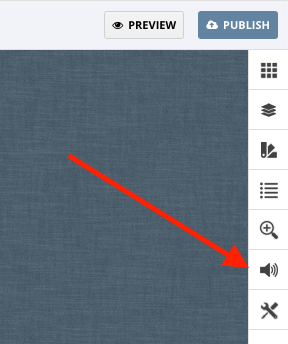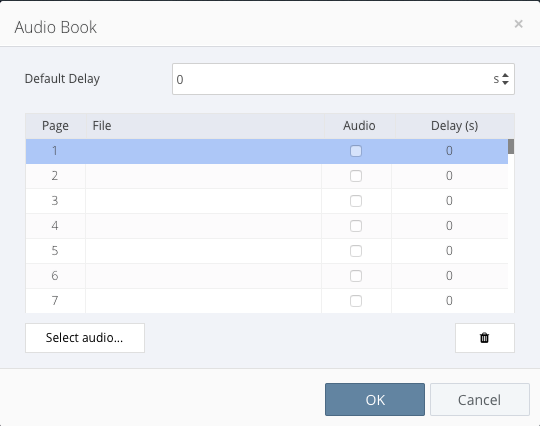Flipbooks offer several ways of including audio.
Audio options are accessed via the Audio tab in the right panel of the Flipbook editor.
Flip Sound
This allows you to have a page turning sound when the user changes pages in your Flipbook. We include a sound here by default when you enable this however you can upload your own audio file if needed.
Please note that the sound should be a short sound effect and not long.
Background audio
Add background audio to your Flipbook. You can choose to play the file once, or loop it for the duration that the Flipbook is open.
Audio Book
The audio book function allows you to add audio and auto-flipping to your Flipbook in tandem.
Upon enabling audio book you’ll be presented with the Audio Book editor. This editor allows you to tune the timing and add audio to each page.
- Default Delay is the default page turn delay for every page in your publication. Pages without an audio file will simply turn over after the delay time.
- Select audio allows you to add audio to the currently select page in the panel above.
- The Audio checkbox enables or disables audio for a given page
- The Delay(s) column allows you to customise the turn delay on non-audio pages.
Interactive Sound
The interactive sound plays when you highlight a hotspot on the Flipbook.