If you experience problems with Text selection after rebuilding existing publications you may need to perform one of the following work arounds.
Option 1
- Import the older Flipbook project into 3D Issue 9.2
- In the Content tab, Make note of the option selected under Layout (Single page, mixture of both or Double page spread)
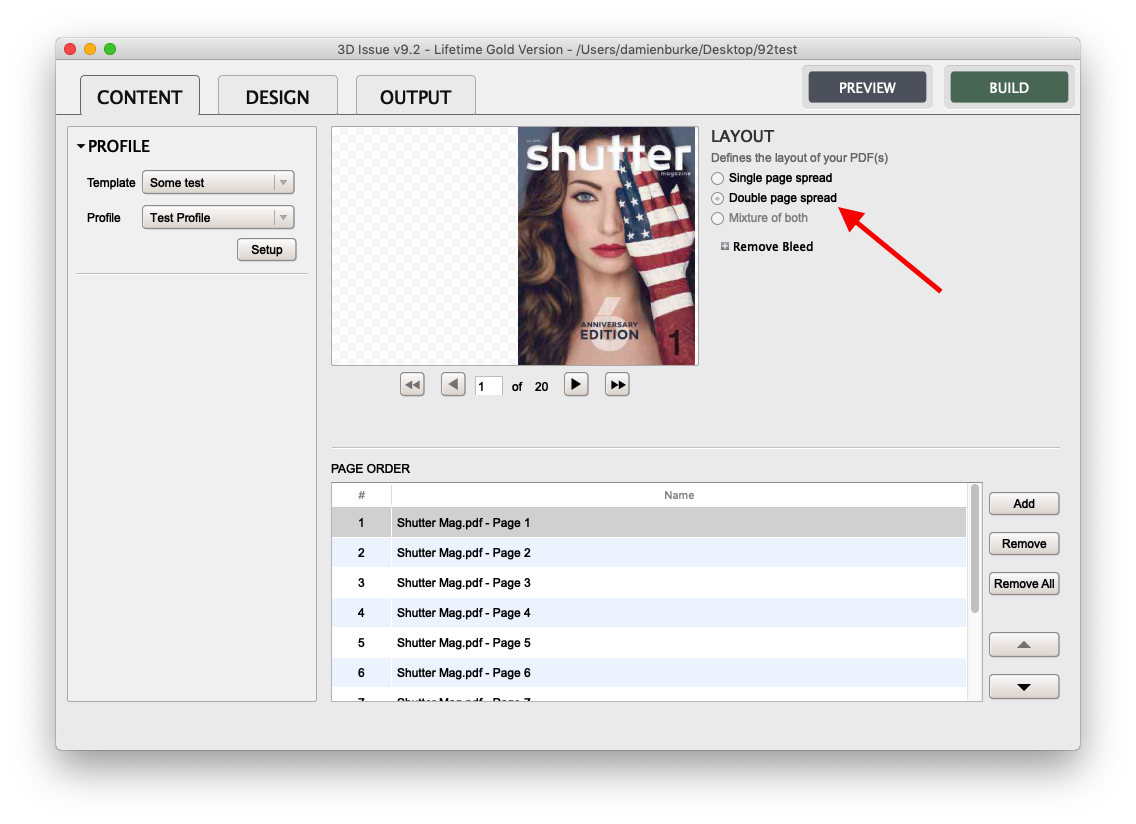
- Select any other option under Layout, allow the software to process the change.
- Then select the original option, allowing the software to process again.
This will re-import all the text from your PDF. - In the Design tab, enable Selection Tool under the Features menu.
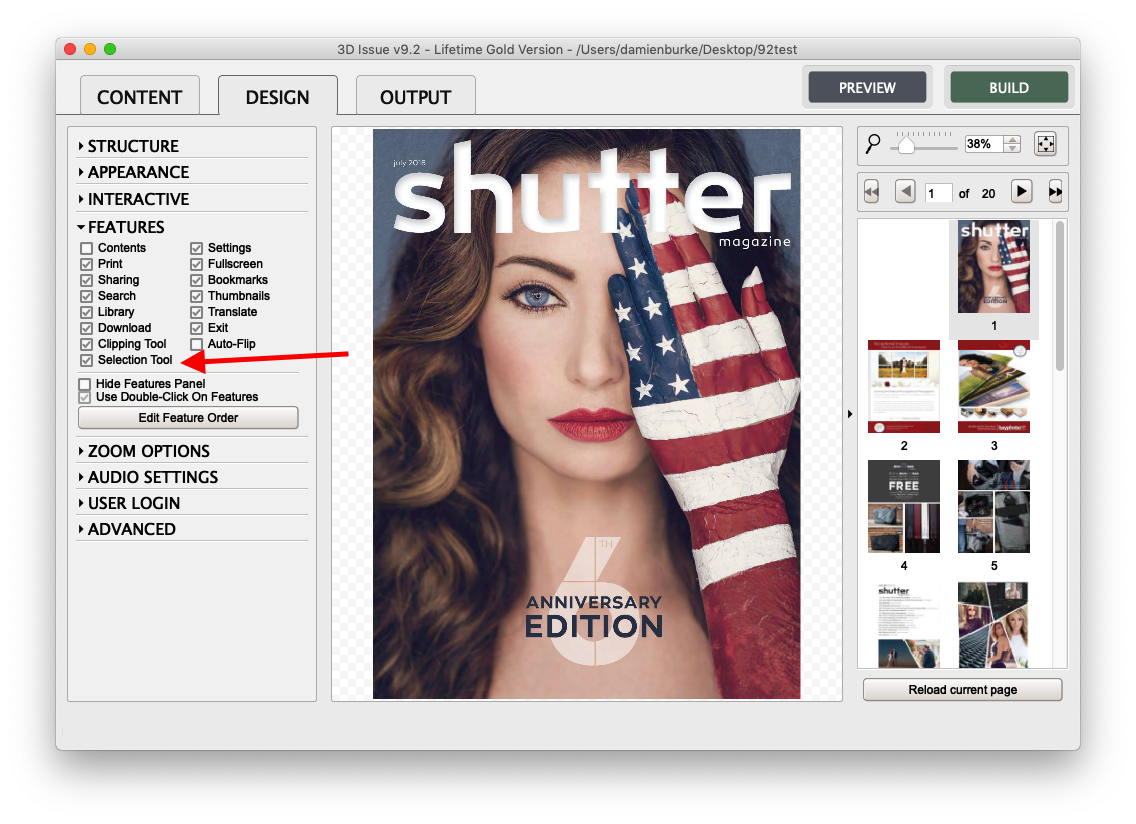
- Now click Build
Your Flipbook will rebuild retaining all your hotspots and settings and detect text correctly.
Option 2
If the first solution fails or is not possible for some reason, these steps may resolve the issue for you.
- Import the older Flipbook project into 3D Issue 9.2
- In the Content tab, click Remove All
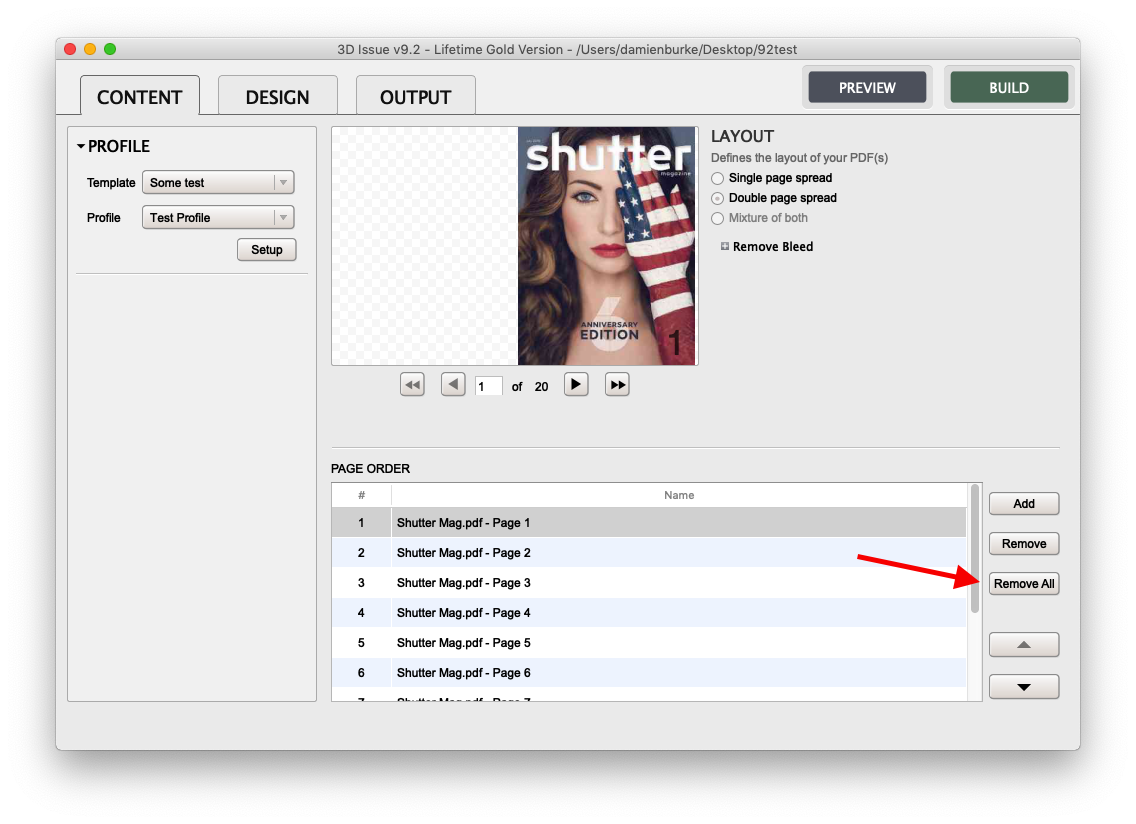
- Then click Add, select all the pages from your project’s DO_NOT_UPLOAD folder.
- This will re-add all your pages forcing a new extraction process for text.
- In the Design tab, enable Selection Tool under the Features menu.
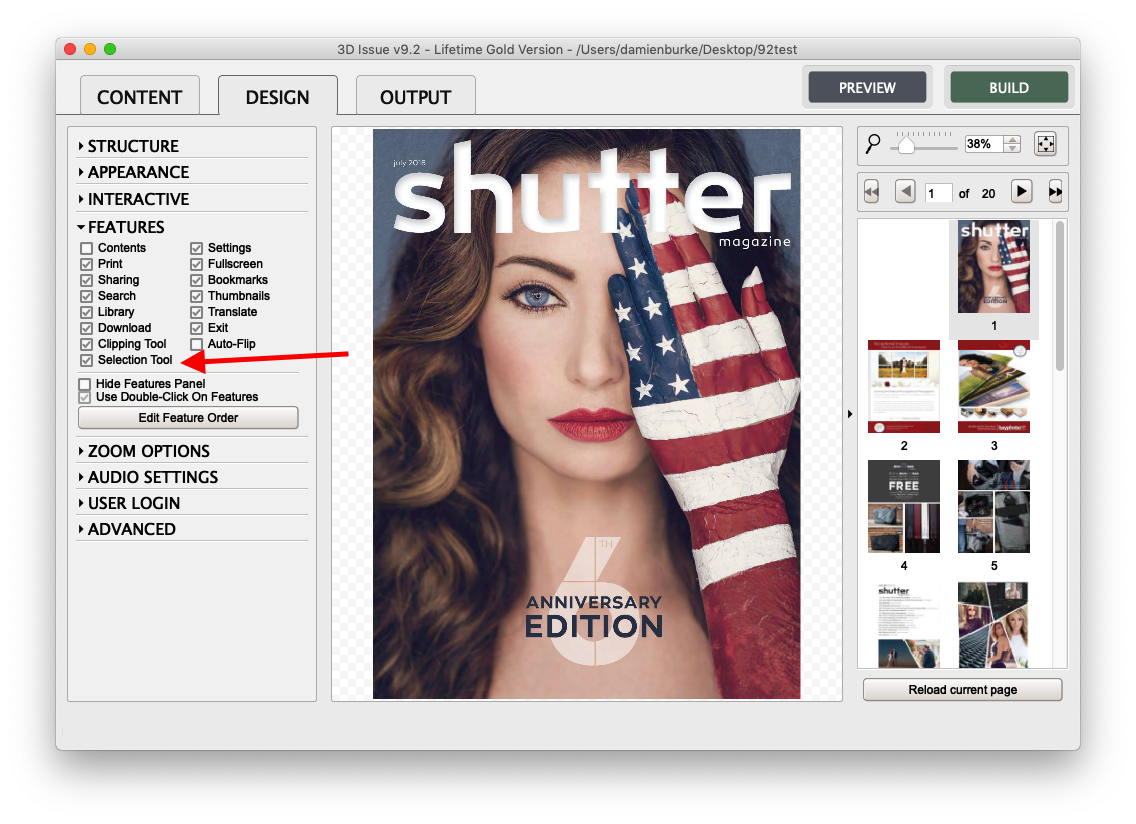
- Now click Build
