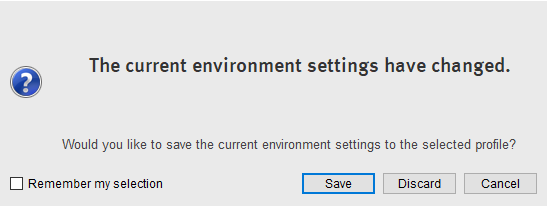What are Environment Settings?
After spending the time to design and build a Flipbook, you might wish to save some of the settings you used for subsequent Flipbooks. To do so, close down the Flipbooks Desktop application after finishing a build and the following notification will appear.
This is when you can save preferences to the profile that was selected for building your Flipbook. The profile selection menu can be found on the Content tab of the application. Click Save to save the current preferences to your profile. Therefore, the next time you create a new issue and select the same profile, those preferences will be automatically selected.
List of preferences that are saved to Environment Settings
- Structure menu settings that are found on the Design tab
- Appearance menu settings, except any settings that require an image file (Background, Intro, Preloader)
- Features menu settings that are also found on the Design tab
- Zoom Options
- User Login settings
- Advanced menu settings
- Settings that are found on the Output tab.