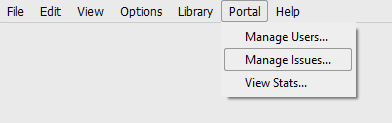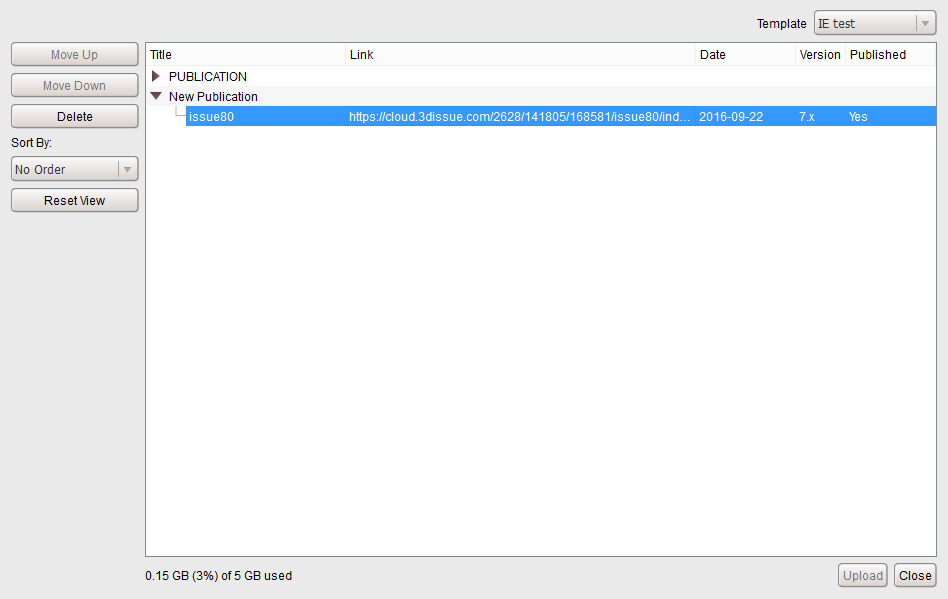If you upload to our cloud hosting and you wish to remove your Flipbook so that it is not accessible online, you can do so by following these steps below.
Click on Portal > Manage issues from the top menu in the 3D Issue software.
From here you can select the issue you wish to delete.
If you upload to your own server and would like to remove a Flipbook from being accessible online then you would need to connect to your server using a third party FTP client such as FileZilla. Once connected to the server you then can delete the required Flipbook.