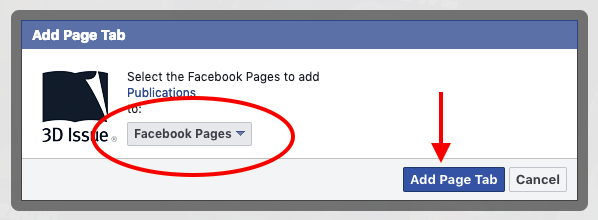Within the Output tab of the Desktop Software, please ensure that the Facebook App is checked before clicking Build.
You can add the 3D Issue viewer app to your Facebook Company or Fan Page by visiting here: https://www.facebook.com/dialog/pagetab?app_id=449283325123417&redirect_uri=https://www.3dissue.com
Then select the Facebook Page you wish to add the Flipbooks to. Then click on Add Page Tab.
Once you’ve done that, please send support@3dissue.com the following information:
- A link to the Facebook page where you added the 3D Issue app
- A link to your online publication that you wish to display there
- Your Facebook Page ID. This can be found within the About section on your Facebook page.
Once we receive the above information, we can then complete the process of enabling your Facebook App.