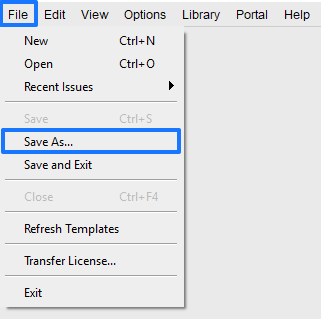Our desktop software has a Save As option available where you can create a copy from one of your existing project folders, simply click File > Save As… from the top menu of the software as seen in the image below. You will then be prompted to give your copy a new name.
How can I create a copy of my flipbook?
Updated on September 28, 2018