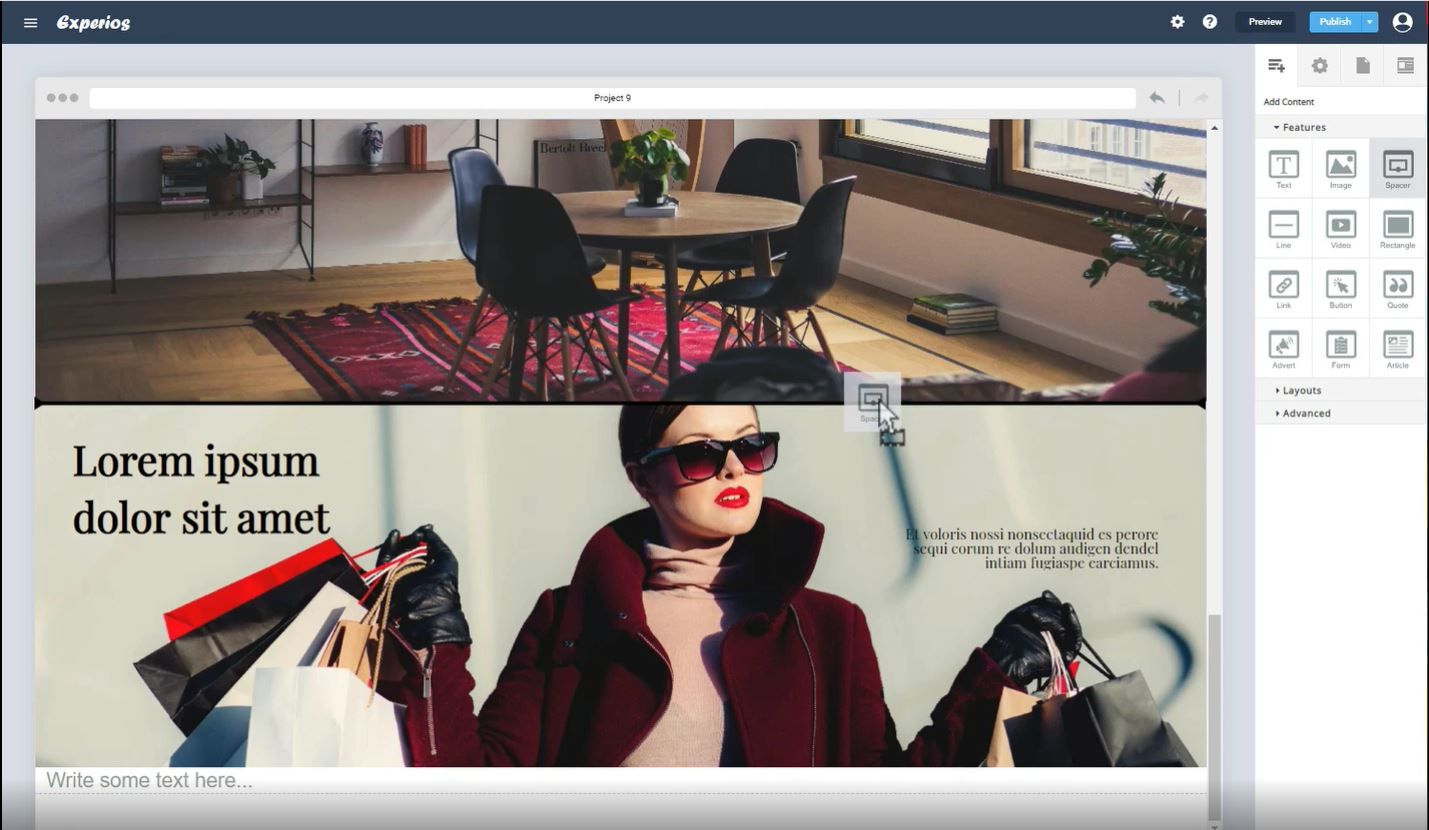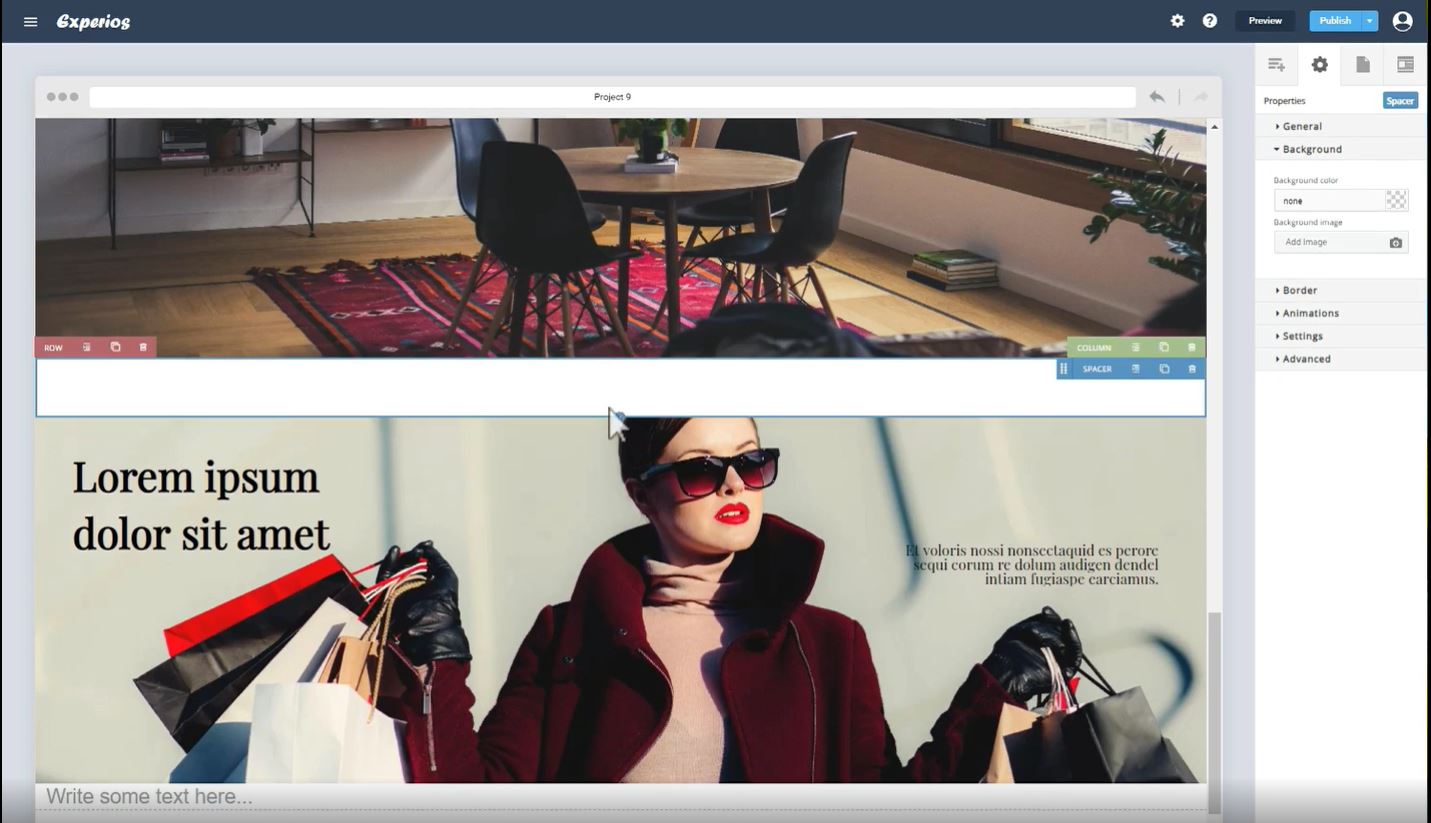Print designers use applications like Indesign to precisely position design elements and create fixed page layouts for their publications.
When it comes to designing responsive page layouts, getting to grips with the “Spacer” tool on Experios is key. The “Spacer” tool can be used to add a break between any two elements. Although padding and margins can give similar effects, spacers are usually easier for speedy layout changes on the canvas.
The “Spacer” tool is simplicity itself to use. Just choose “Add Content”, “Features” and “Spacer”. Then grab the “Spacer” tool and drag it to wherever you’d like to add space. In the example below, space is going to be added between two images.
Once added, the space created has its own toolbar allowing you to duplicate or delete it or to adjust its padding. The “Spacer” also has its own draggable handle so that you can quickly adjust its size.