An overall style can be created for your publication under the Style tab in Project Settings.
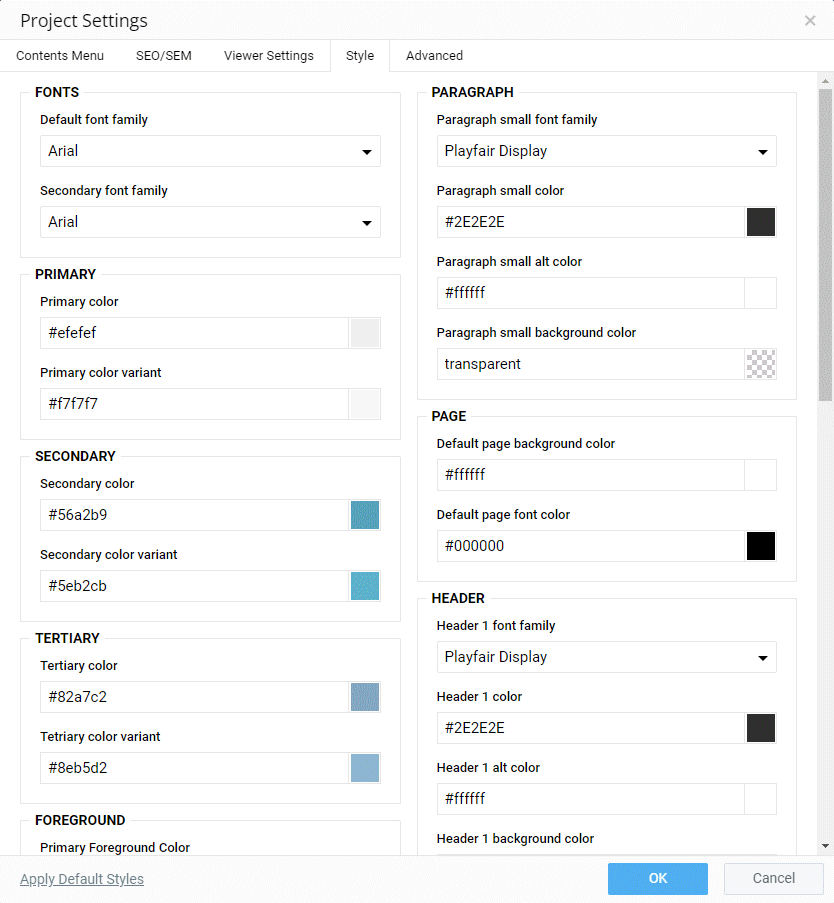
Styles applied here will indicate which fonts and colors should be used when a new element is added to a publication.
Styles applied here will also apply to any pre-existing elements in the publication which are using default styles
Please note that styles might not necessarily apply to elements which have been added as part of a block.
Experios also offers the option of saving a set of default styles, which can be used across projects. Click here to find out more about creating default styles.