Experios provides you with options to improve your search engine visibility, and to track Google Analytics data. These options can be found in the Project Settings panel, under the SEO/SEM tab.
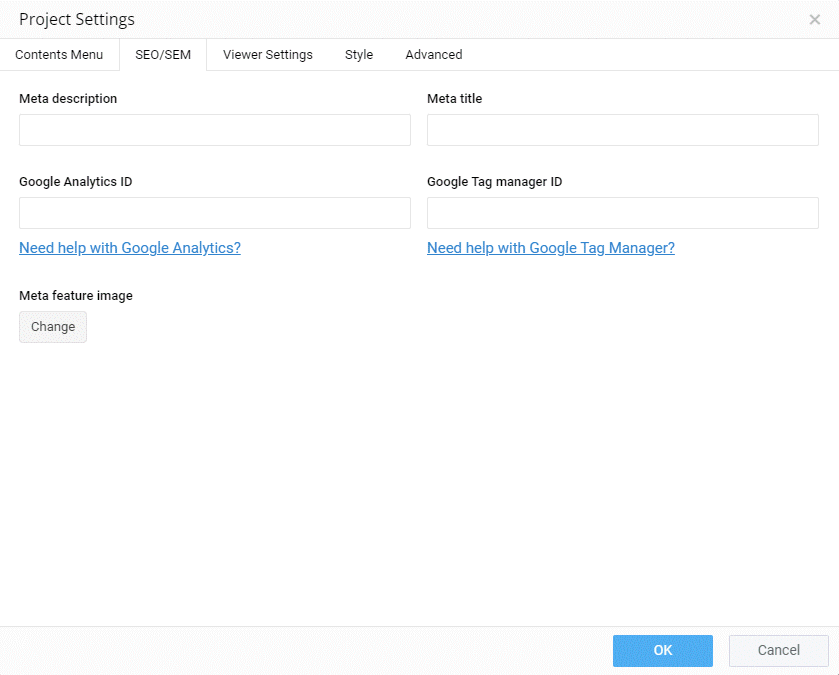
In the SEO/SEM tab, you can add a meta title and description for your publication. These make it easier for search engines to know what your publication is about when indexing.
You can also upload a meta feature image. This image will be used as the preview image when a user shares your publication on another platform.
Finally, you can add a Google Analytics ID or a Google Tag Manager ID here. You can add both, although we recommend that you only use one of these at a time.
