How do I self host ?
Qualifying accounts can access this feature in the Experios editor. If the feature is available a dropdown menu will appear next to your publish button. Using this option will provide you with a zip archive of your project that you may extract and upload to your own web server.
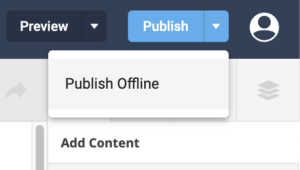
Need the self host feature but its not enabled on your account? contact our team for info.
Can the project be hosted behind a firewall or on an intranet ?
Yes, the self host bundle can be extracted and uploaded to an internal server.
Are there server requirements ?
Almost any static web server or CDN can host your projects. From AWS S3 with CloudFront to a Simple server running Apache or Nginx.
Your requirements will change depending on your existing infrastructure, number of projects and readership levels.
Hardware requirements?
The hardware requirements for hosting Experios projects are generally quite low as it requires no server-side scripting or database support.
A Single or Dual Core CPU with 3GB of memory will be able to server a substantial number of views, relative to the cost.
The only specification you need to put consideration into will be disk space for storing the projects, you can estimate this by determining the average number of projects you intend to produce and host concurrently and if you’ll be uploading lots of images and video. Then build an “average” version of your publication and publish it. The final extracted folder size should be an indicator of how much space a single project needs and you can extrapolate from there.
Can we password protect our projects ?
With self host, the files are all static, with no server-side scripting requirements. That said, many server configurations will allow the ability to authenticate static file requests. HTTP Auth for example will allow a basic login or more advanced techniques such as Nginx auth_request.
Keep an eye out for our First-Party login coming in a future release
