Does Experios Support Google Analytics ?
Yes Experios supports Google Analytics V4 with Enhanced Measurement.
What is measured?
- Page Views
- Time on Page
- Page Scrolls
- Links & Buttons Clicked
- Video Playback
Where can I add my GA Measurement ID ?
You can add your measurement id in the SEO/SEM section of your project settings.
- Open your project in Experios. Click on the settings Cog in the top bar
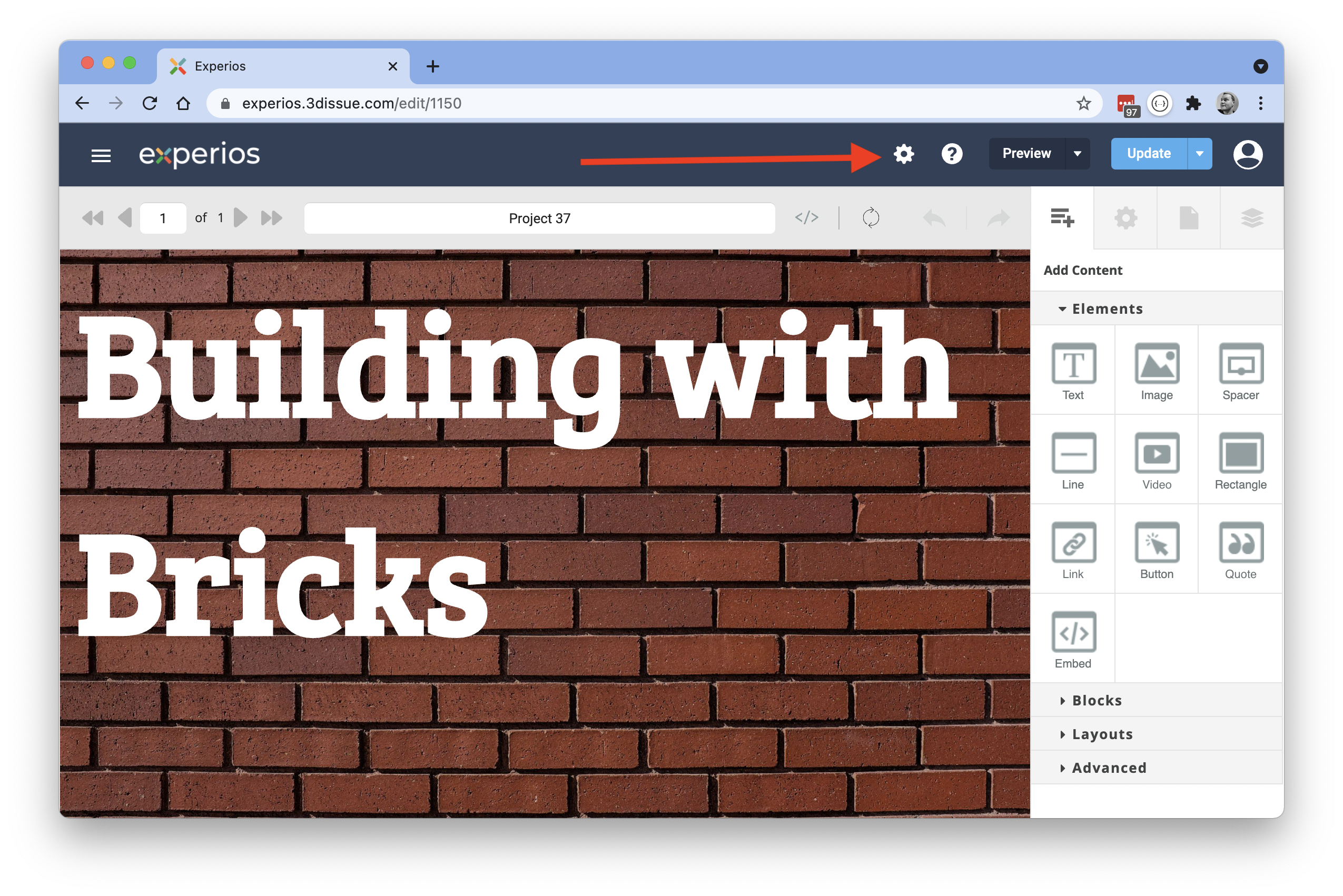
- Click on the SEO/SEM tab and enter your GA4 id into the Google Analytics Id Field.
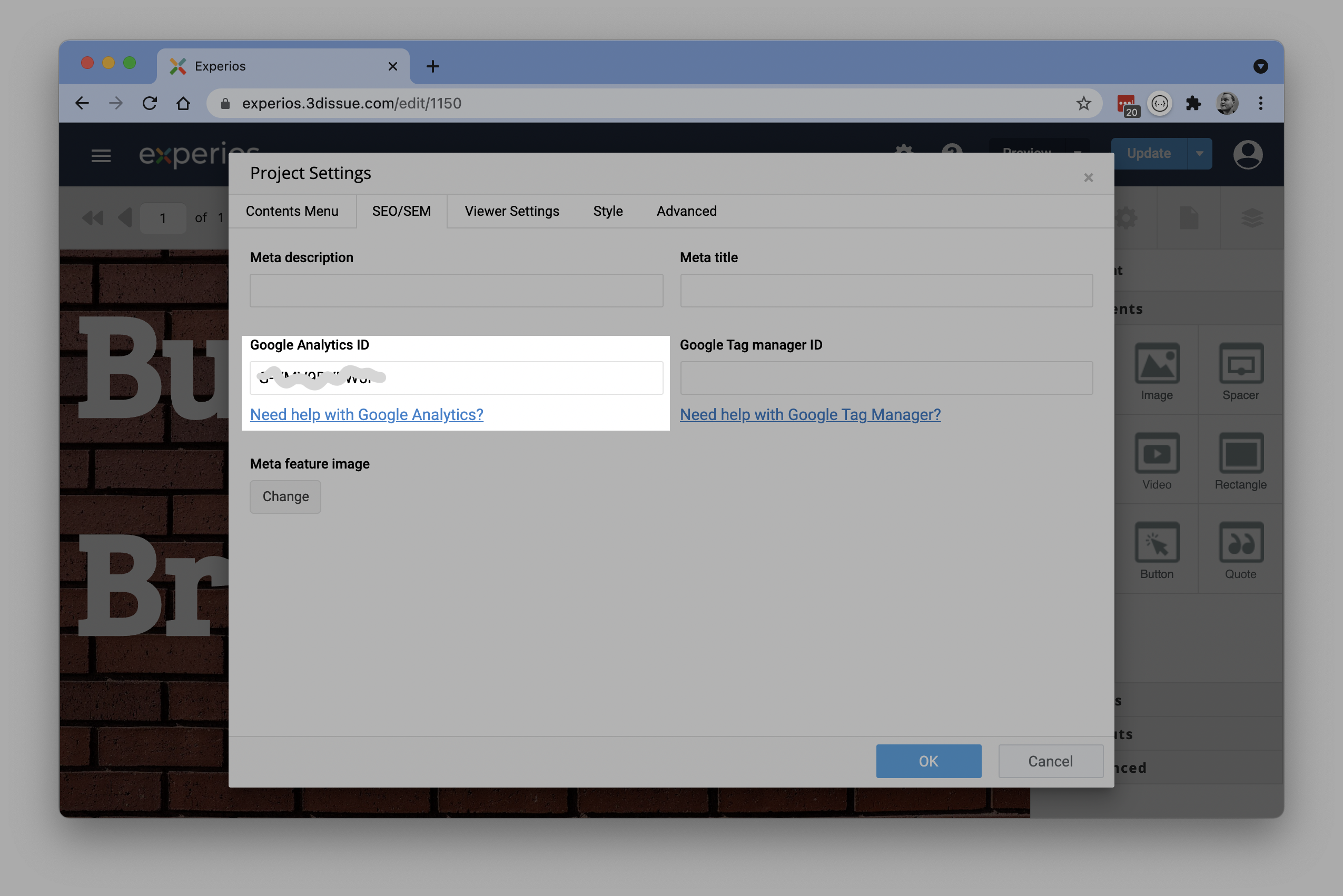
How do I generate a Compatible Analytics Id
- Log into your Google Analytics account and open the Admin section. If you don’t have admin rights you’ll need to have your account manager create this for you.
- In the Admin area, select Create Property
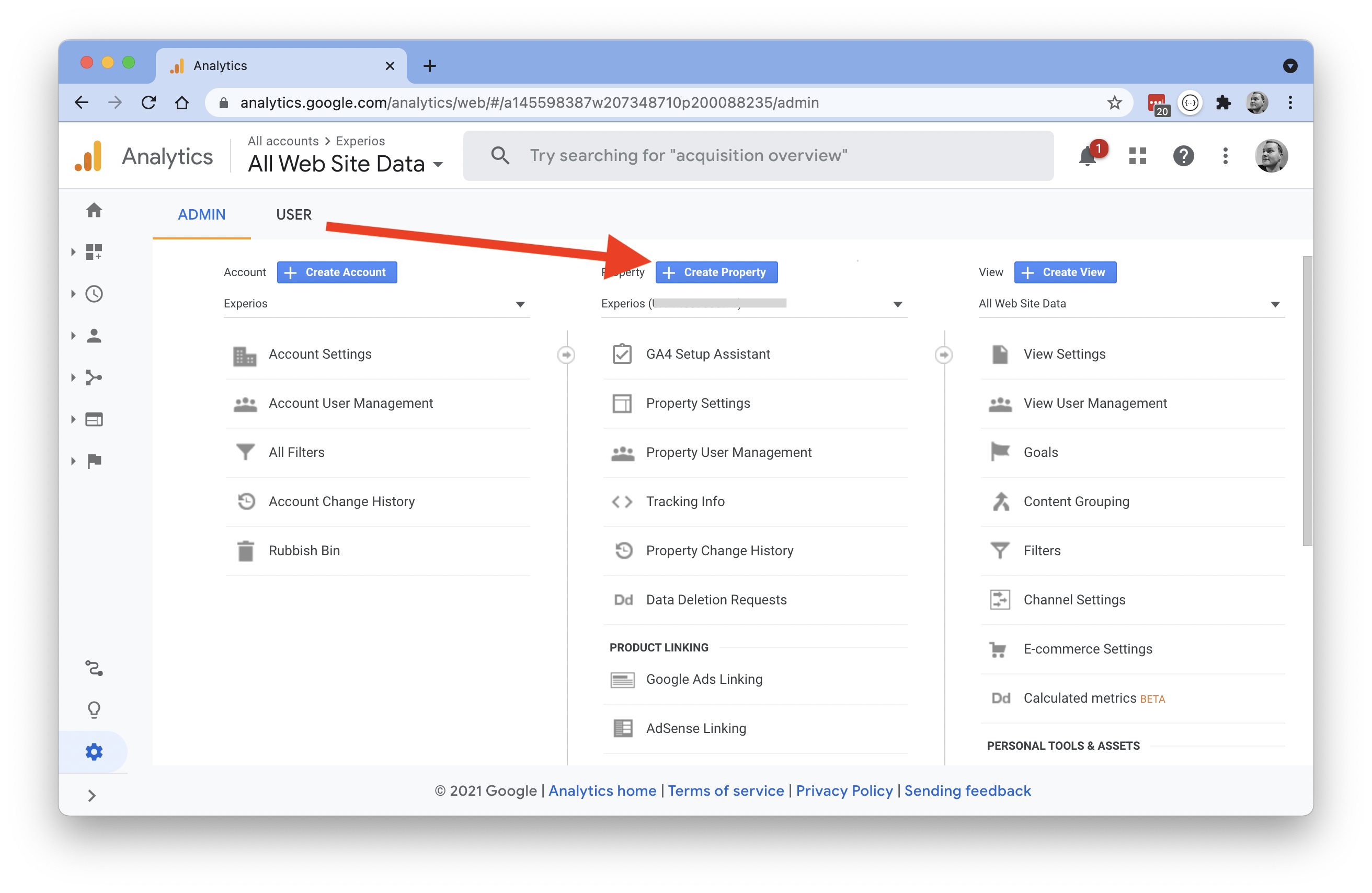
- Give your new property a name and select the appropriate Region, Time zone and currency for your Business. Scroll down and click next
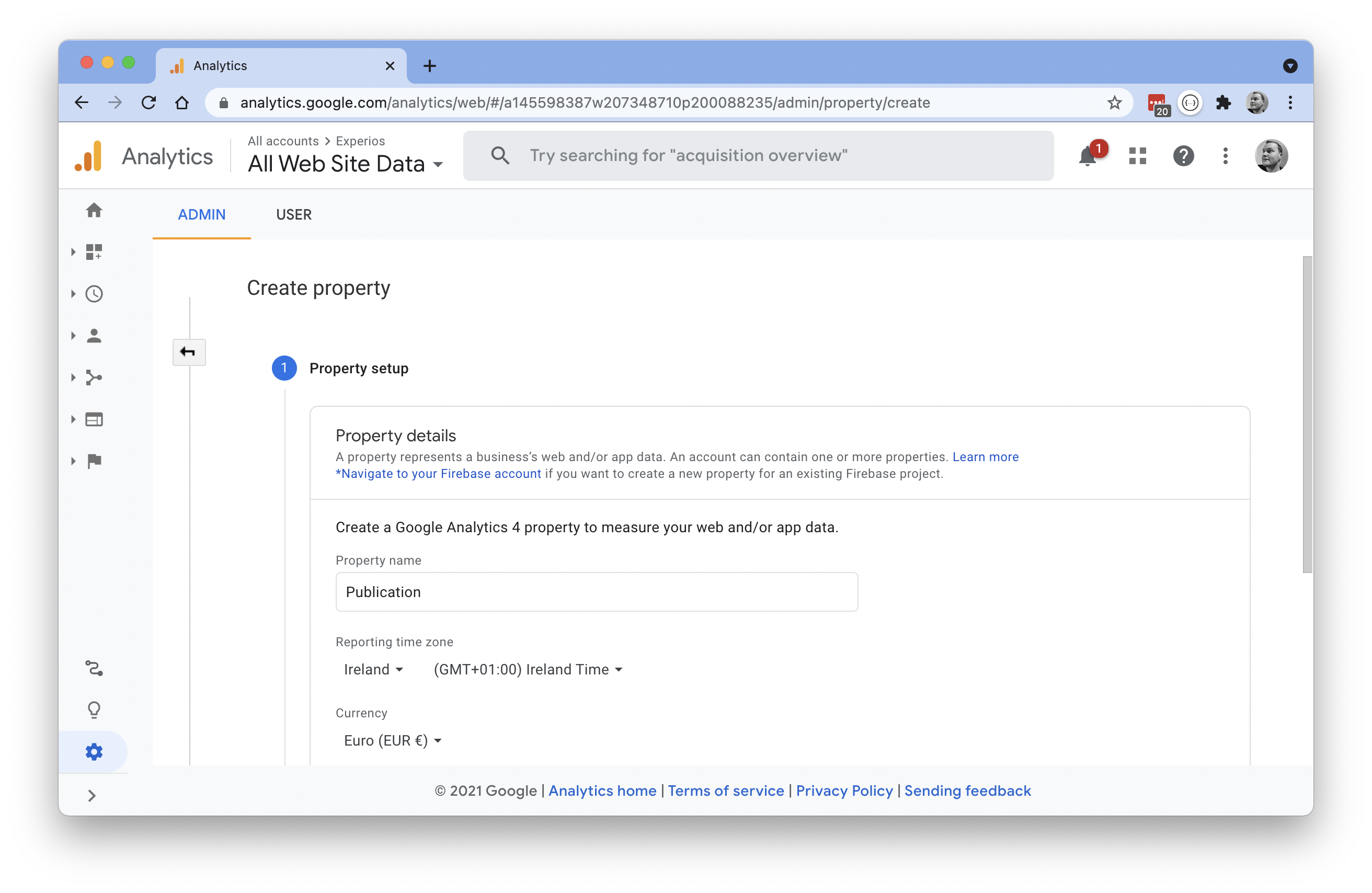
- On the next page, fill in some details about your business and use case, then click Create
- On the next page, select Web for the Platform
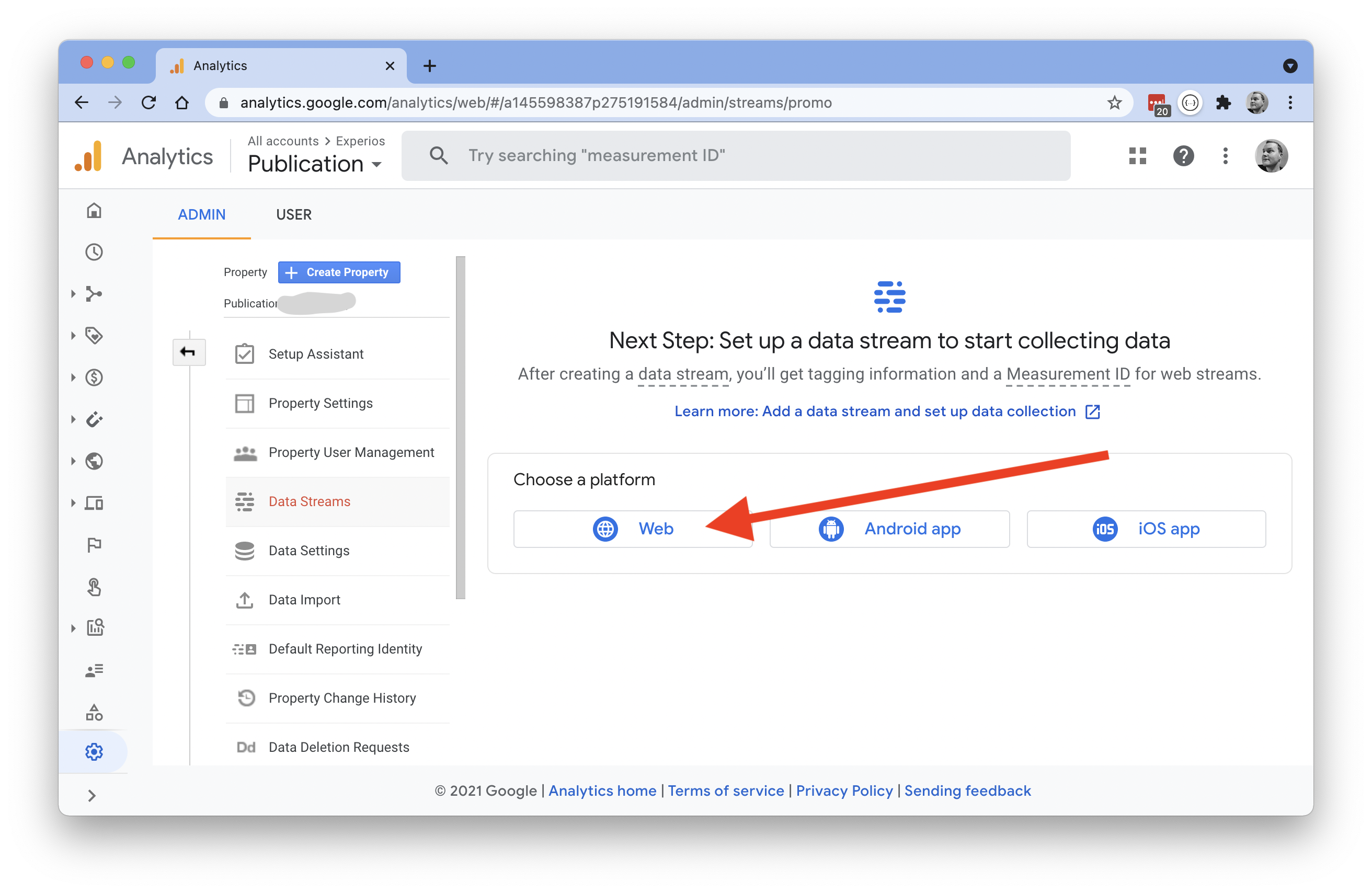
- On the next page, enter your hostname. If you are Self hosting, enter your own website’s domain. If you are using the standard Experios cloud hosting enter https://reader.experios.com/ and then give your Stream a name to help you easily identify it.
Click Create
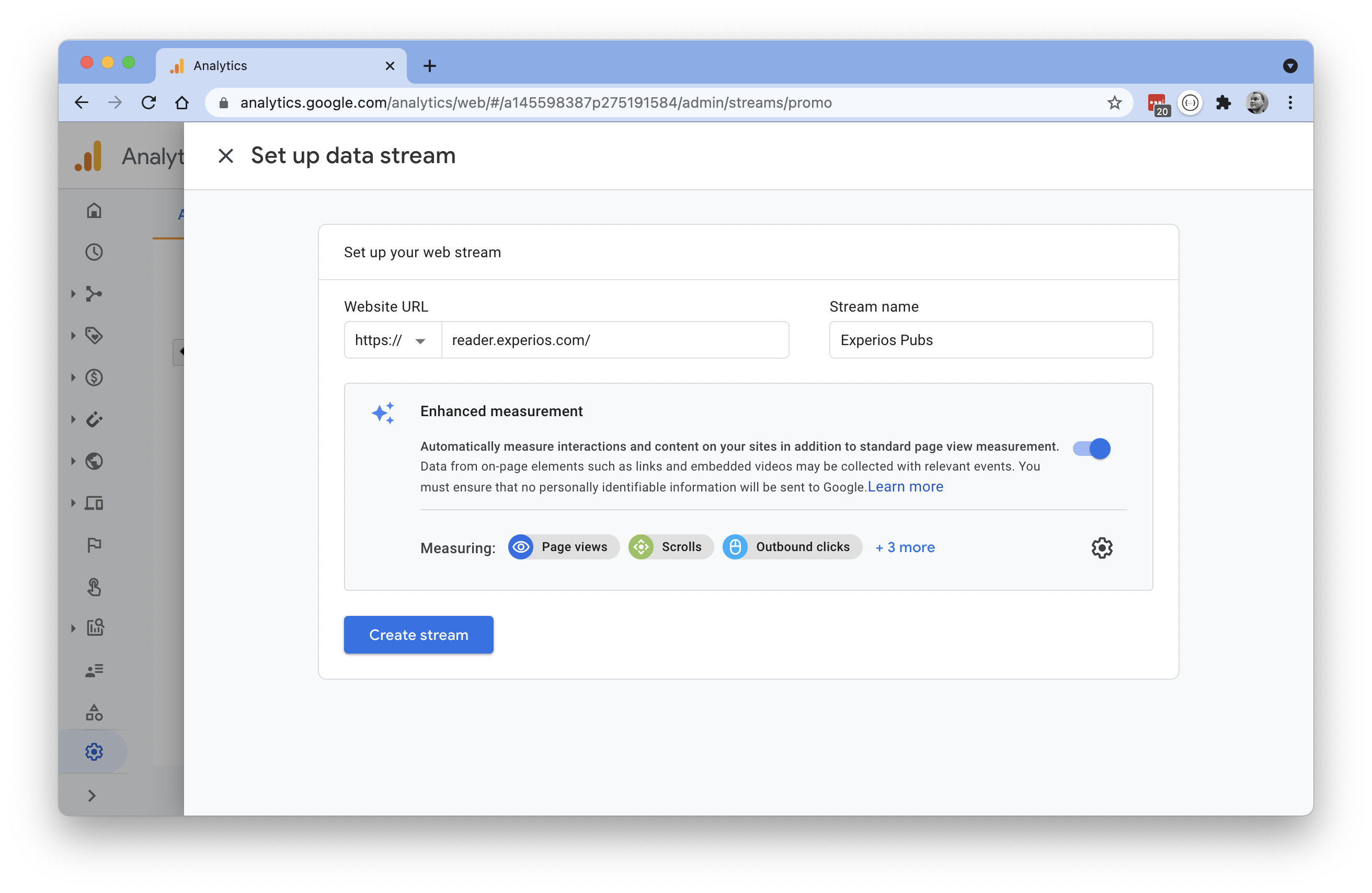
- You’ll see the Measurement id on the next page. Copy this into your Experios project settings.
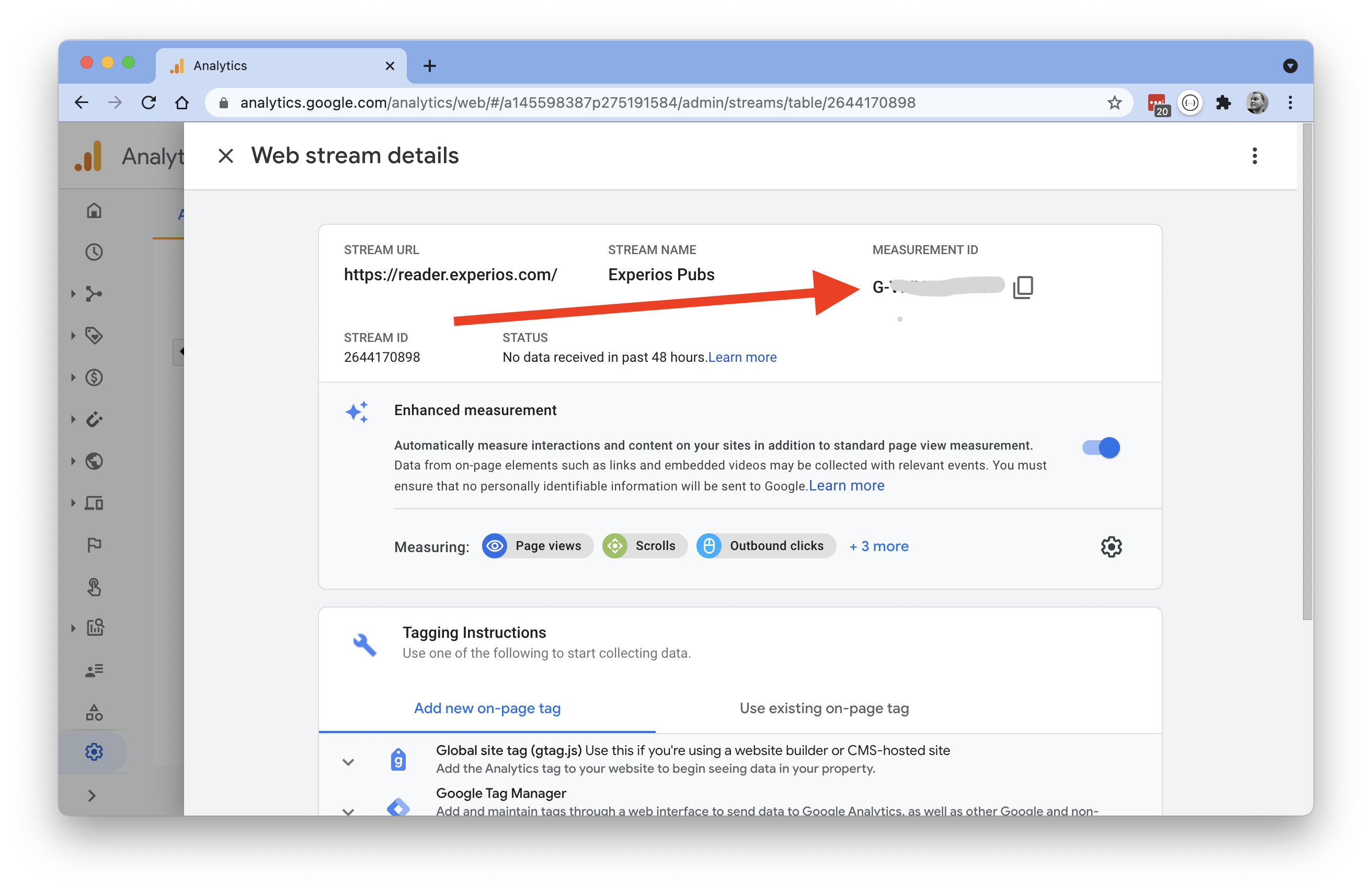
Project optimisation for Analytics
To get the best from analytics you should ensure to add titles to your pages.
- Click the page settings icon, next to your page in the pages tab
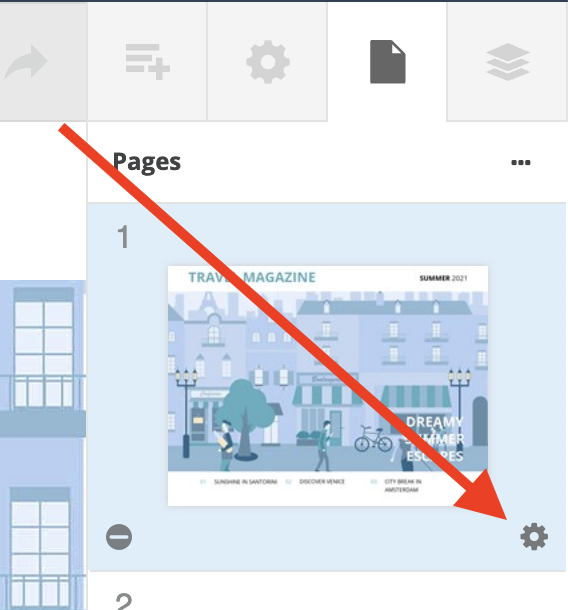
- Then add a title for your page, in the title field
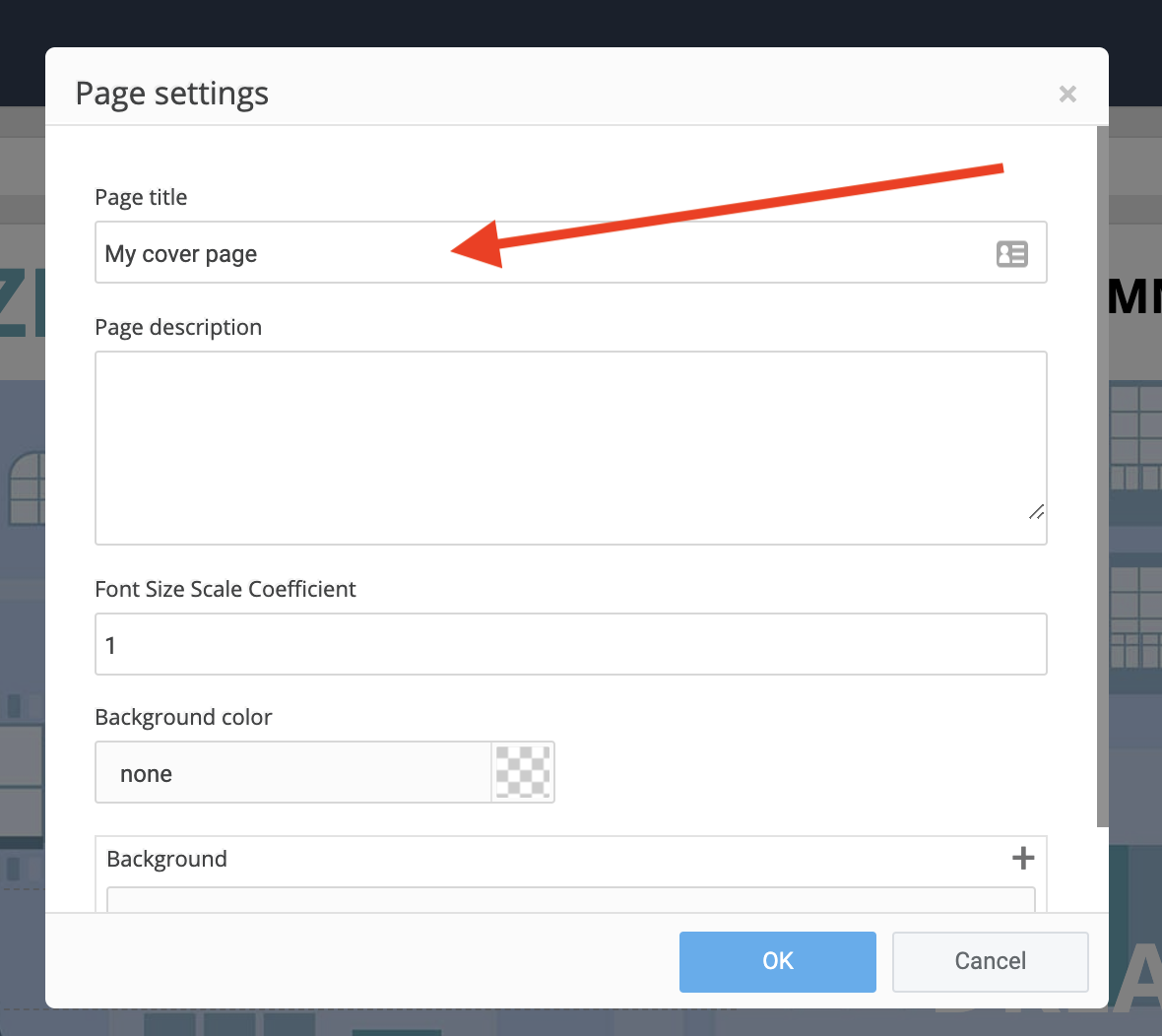
- Click Ok
Ad Blockers & Browser Privacy protections
Some modern browsers and extensions such as Firefox and Safari now block the Google Analytics scripts from loading by default. This may make your Analytics look skewed to one browser type or may make the Analytics appear as though it’s not working properly.
This is an industry wide issue and will likely remain this way until less intrusive and more efficient methods are developed.
