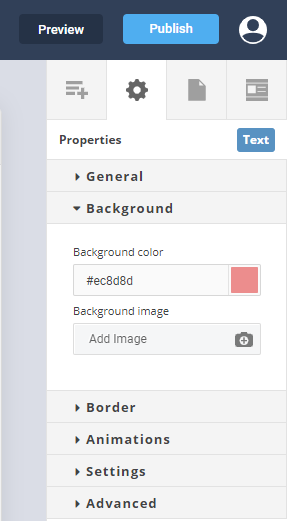Choose “Background” from the “Properties” panel. If you’d added a row to your canvas, for example, you could choose to:
- Change the background colour by selecting a shade using the colour picker
- Add a background image from your “Content Library” by following the steps described earlier
It’s easy to add “Features” like rectangles, links and so on, too.