The Logo Element displays one of the four logo images that have been saved to the Brand which is attached to the current project. These images can be uploaded using the Brand Wizard. Dragging the element to the Canvas will initially create a 10vh high image using the first logo option uploaded to the Brand Wizard.
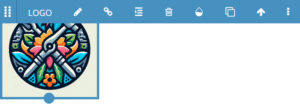
Double-clicking the element while it is on the Canvas will open the Experios Media Library, allowing for the upload or selection of any image to fill the element.
