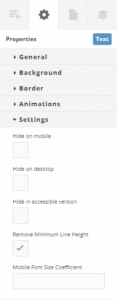Occasionally, you will find that some longer words in text elements with larger font sizes (such as headings) will span multiple lines, like in the screengrab below.
 You can fix this by adjusting the size of the font for mobile devices using the Mobile Font Size Coefficient setting. This can be found in the Settings section of the Properties Control Column:
You can fix this by adjusting the size of the font for mobile devices using the Mobile Font Size Coefficient setting. This can be found in the Settings section of the Properties Control Column:
You can reduce the font size on mobile devices by entering a number less than 1 in this field. For example, a setting of 0.75 would result in text size being reduced to 75% on mobile devices. Changing this setting will leave text on larger screens unaffected. The below image shows the same text with a Mobile Font Size Coefficient of 0.75.