SEO (search engine optimization) refers to the process of making your content easier for search engines to index, making it easier for users to find, and maximizing your traffic.
Experios provides a number of ways in which you can improve your SEO.
SEO/SEM Settings
Within the Project Settings panel, you’ll find a tab labelled SEO/SEM. Under this tab you can set a meta title and meta description for your project. These are used by search engines to determine what your content is about, and can be used to maximize your visibility in searches. They are also used to summarize your content in search results.
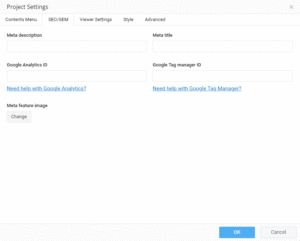
Some best practices for your meta title and description:
Meta Title
- Use a brief title that reads naturally and accurately describes the content of your publication.
- Keep your meta title to under 60 characters, including spaces. Longer titles might be truncated in search results.
- Use keywords relevant to your content that people are likely to search for.
- Use a unique meta title for each of your publications.
Meta Description
- Use a descriptive meta description that summarizes the content of your publication. Your description will often be the thing that decides whether a user clicks through to your content from their search results – use it to entice them to your content.
- Your meta description should ideally be somewhere between 150 and 160 characters long, including spaces.
- Use keywords, while ensuring that your meta description reads naturally.
- Use a unique meta description for each of your publications.
Alt Text
Search engines are unable to index content from images in the same way as textual content. Alt text is a way of overcoming this issue by providing a description of what an image displays. Alt text also has the added benefit of providing screen readers with information about your images, helping visually impaired users to understand your content.
To add alt text to your images, select your image on the Canvas, and open the Accessibility section of the Properties Control Column.
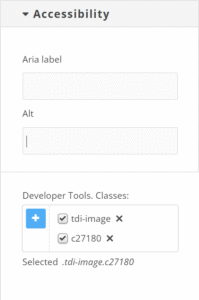
When writing Alt Text for your images, try to keep them short, while describing what is in the image in a natural way. Do use keywords, but not at the expense of having a readable description.
The Experios Accessibility Validator, if enabled, will check your images for the presence of Alt Text. If you have forgotten to add Alt Text to an image, the validator will flag this so that you can add some before publication.
Analytics
Experios provides functionality for you to incorporate Google Analytics in your publications. While this doesn’t have a direct effect on your SEO, it can provide you with valuable insights into how users interact with your content. For example:
- Where is your traffic coming from
- What are users searching for when they find your content
- What type of content is most able to engage and retain users
You can enable analytics tracking by entering your Google Analytics ID in the SEO/SEM section of the Project Settings panel. You can also enter your Google Tag Manager ID here. You can add both, although we recommend that you only use one at a time.
Click here to find out more about Google Analytics.
Click here to find out more about Google Tag Manager.
Outside of the features offered by Experios for SEO, below are some general guidelines for optimizing your content for search engines.
Content
Your on-page content, as you would expect, is very influential in how your publication will rank in search results. Make sure to use the search terms that you want to rank for in your content in a natural fashion. Avoid “keyword stuffing” – unnaturally using keywords in every sentence – as this can harm your search ranking.
Inbound Links
Inbound links, or backlinks, are taken into account by search engines when ranking your content. These are links that link to your content from another, separate website. Inbound links are important because they lend credibility to your content due to the fact that another website has deemed it useful enough to include a link to.
High-quality backlinks have the following characteristics:
- Originate from trustworthy and credible sites – an inbound link from, for example, an established news site is worth more in terms of SEO than one from a new blog.
- Descriptive – the text linking to your website should indicate to a user what exactly it is linking to.
- Relevance – the best backlinks will come from sources that have some relevance to your content.
- Drives traffic – links that users interact with are more valuable than links that rarely get clicked.
Outbound Links
Outbound links from your content to other relevant content provide search engines with context around your content, as well as providing users with added value by complementing your own content. Outbound links that link to authoritative sources also help to demonstrate the expertise of the author.
Do exercise restraint when including outbound links – use them only when it is natural to do so and avoid overloading your content with outbound links. Also consider the legitimacy of where you are linking to, and avoid linking to dubious sources of information.
