Sections are like pages within your app, or containers for content.
When you first create an app your browser will open the Content screen for your app. The content screen allows you to create sections and assign various sources or content to each section.
Sections for your app will appear in the Panel on the left side of the page. Content or sources for each section will appear in the center panel, under the list of source types. Your app will have a section created by default, called “New Section 1”.
Creating sections
To Create new sections click the large + icon at the top of the left panel. You can delete unwanted sections using the Trash icon next to the section name.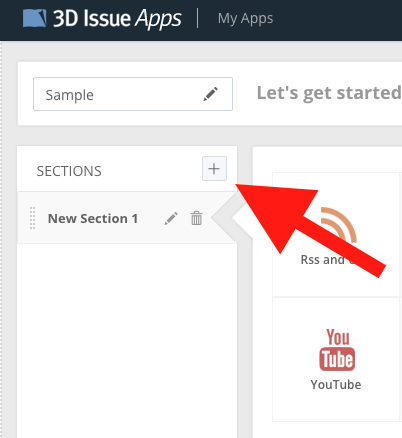
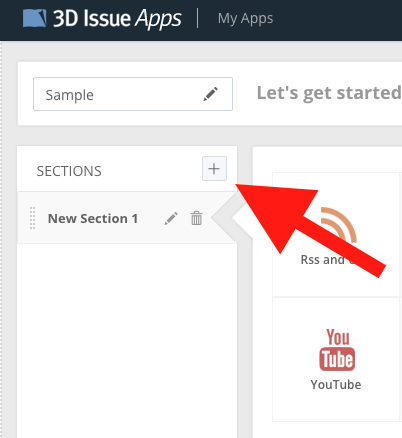
Renaming sections
You can rename the section by clicking on the pencil icon next to the section's name.
Reordering sections
You can reorder sections within your app by moving your mouse over the grid of dots to the left of each sections name. Just click and drag each section in the list to change their position.
