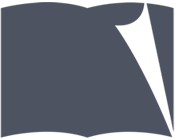Background
There is no fixed size for the background image. However, we would recommend 1680 pixels in width and 1050 pixels in height for best practice in jpeg format. (Please see below sample, click to open large version)
Preloader
For the preloader we would recommend using a png (for transparency). However Jpeg is also acceptable. You can add any size, as the software will resize to fit the width of the preloader bar below the image. (Please see below sample)
Intro
For the Intro, we would advise something in the region of 270 x 270 pixels. This is merely a guideline though. This can either be jpeg or png. (Please see below sample)
Banner
For the banner we would recommend using a jpeg. The size should be a 2500 (w) x 60 (h) pixels image. The banners will only show if the magazine type is set to Normal. They will not show if the magazine type is set to Skinless. (Please see below sample)
(Note – to see the entire content of the banner on the vast majority of devices/displays, the banner content would need to be left-aligned on the banner image rather than being stretched out across the whole 2500 pixel width of the image)