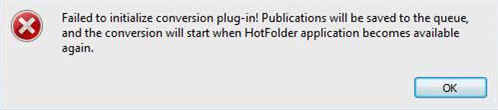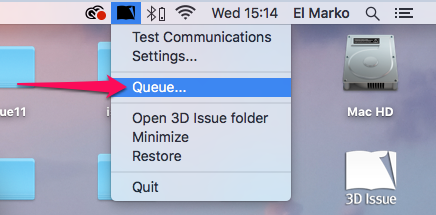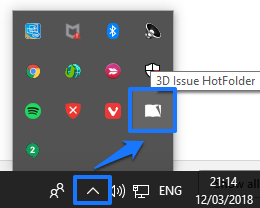This message can be received if you have not allowed the conversion server to startup before attempting to create a Flipbook.
To prevent this message from happening, ensure that the conversion server has started before creating a Flipbook.
- Save your work and close the Flipbooks software.
- Launch 3D Issue Flipbooks again. If prompted to “Allow” the HotFolder app to run, please allow it.
- You can check that the conversion server has started once you see the 3D Issue logo appear in your system tray. Please see the below screenshots.