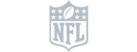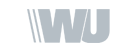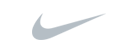Modern Features for the Modern web
3D Issue comes equipped with features and functionality that help you get the most from your content
Media
3D Issue includes comprehensive media support using common web standards and services. Video and audio increases content value and user attention.
45% of internet users watch over 1 hour of video per week!
Interactive
One of the main advantages of digital publishing & Flipbooks, is the level of interactivity that you can achieve. Engaging users with additional functionality is proven to boost content performance.
Reader Features
Our reader delivers functionality that your users expect.
Customisation
Style, brand and tailor your publication's reading experience.
Workflow
Make it easier and faster to get your content online with our workflow tools.