If you have cloud services added to your account you can upload your 3D Issue publications to our hosting service. To select the cloud as the target to upload your issues, please navigate to the Output tab in 3D Issue Professional and choose “3D Issue Cloud Hosting” from the Upload drop-down menu. Ensure that you have at least “Online” checked under the “Format” menu and proceed to build. This will generate the issue files and upload the issue to the cloud server. Once complete, you can view the issue online using the provided URL.
Q: How do I remove/manage issues that I have uploaded to the cloud?
A: You would launch 3D Issue and click “Manage Issues” under the “Portal” menu
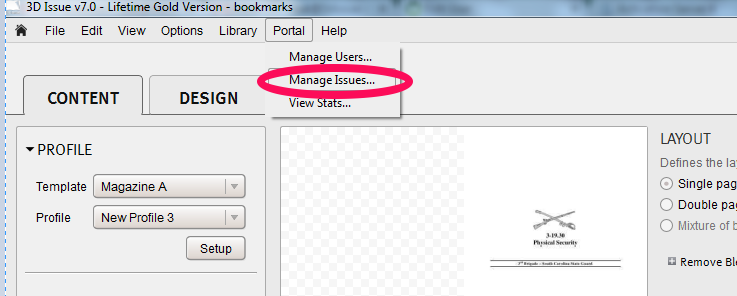
In the window that opens you can see cloud hosted issues for each of your templates:
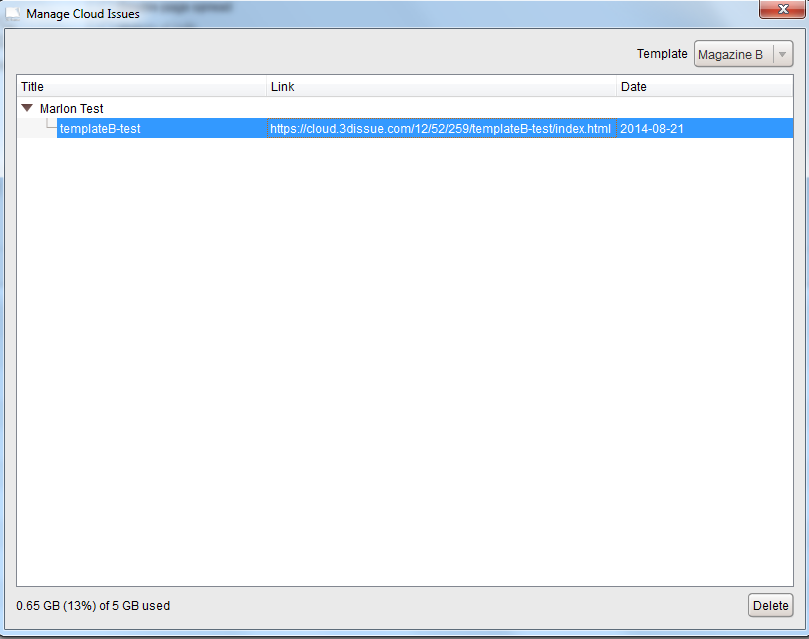
In the above example, only a single issue has been uploaded to the cloud under the template “Magazine B”. It can be removed by highlighting the issue and then clicking Delete.







