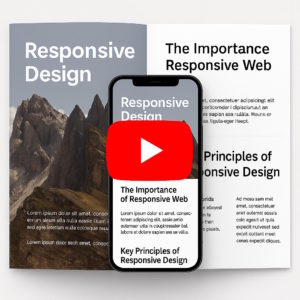If you’ve ever tried turning a PDF into a clean, responsive web page, you know the pain—copying, pasting, reformatting, and starting over again when things don’t align just right. For designers and content creators, it’s been a time-consuming, manual task… until now.
At Experios, we’ve been obsessed with solving this. Coming from a background in PDF-to-Flipbook conversion, we’ve long explored the possibility of seamlessly extracting structured content from PDFs. Years ago, we tried building our own algorithm, but with the infinite variation of layouts and article flows, nothing quite stuck. The complexity was just too high.
That is—until now.
Thanks to the rise of AI model development and precision content recognition, we’re proud to launch our new AI-powered content import tool in Experios. This feature automatically detects and sequentially extracts content from a PDF—including headlines, body text, and images—and lays it out in a responsive web format that’s ready to style, publish, and share.
No More Copy-Paste. Just Click & Import.
Here’s how it works:
- Head to the Elements tab in Experios.
- Click on the Content Import button at the top.
- Select the page or article from your PDF that you want to import.
- Hit OK—and watch your article appear, automatically styled and structured on the page.
It’s fast, intelligent, and designed to deliver clean, editable content that looks great on any device.
See It in Action
We’ve put together a short demo showing just how easy it is to go from press-ready PDF to styled responsive layout in seconds—check out the video below:
Perfect For:
- Marketing and design teams converting brochures, reports, or editorial PDFs into engaging web content
- Publishers and content creators looking for rapid web-to-print adaptation
- Agencies managing large volumes of PDF assets across clients
Try it for yourself? Start your free trial of Experios today and discover how fast content creation can really be.