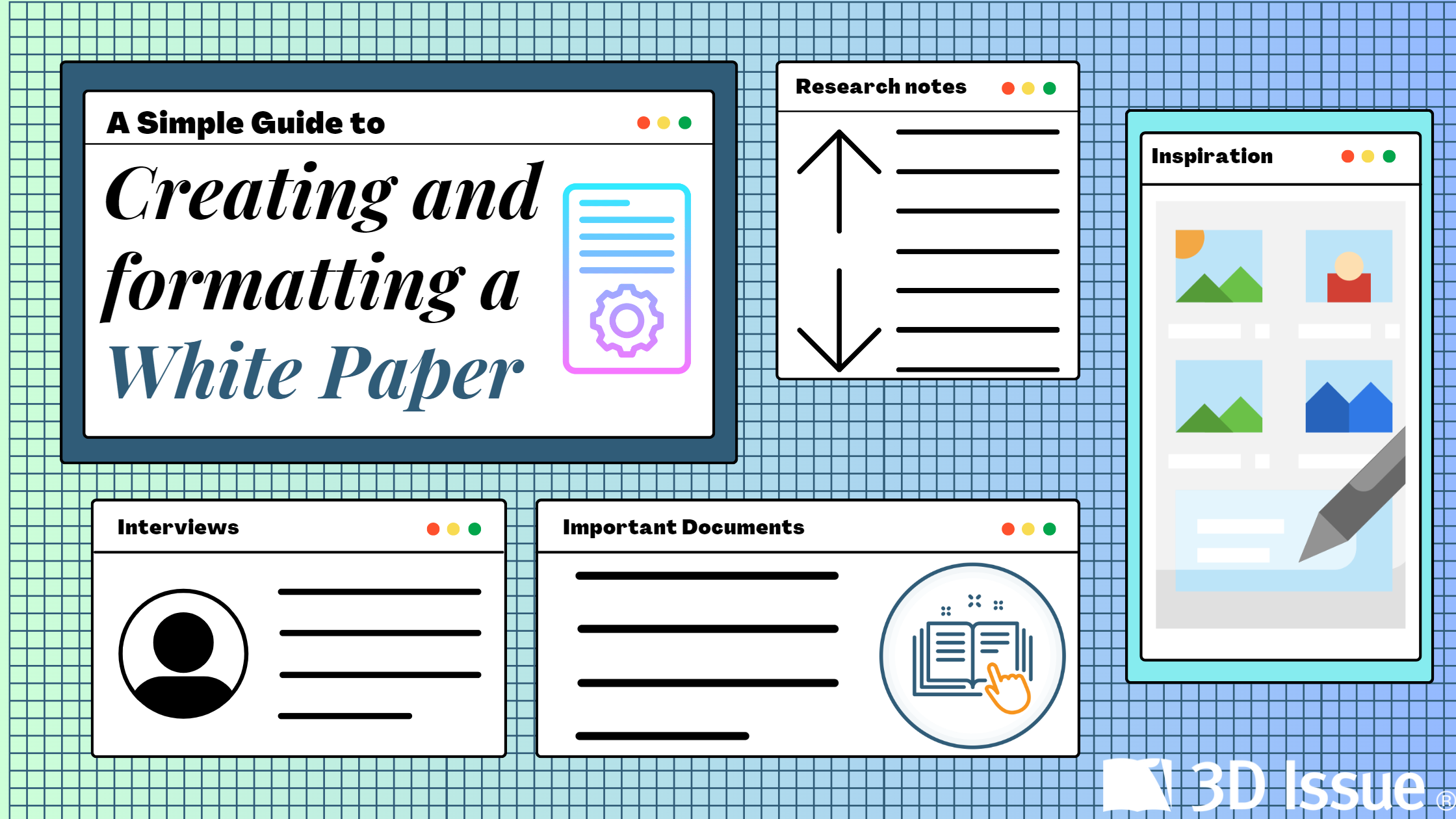 White papers have become an essential tool for businesses and organizations to communicate their expertise, products, and services. They are detailed, comprehensive documents that aim to educate readers about a particular topic, issue, or problem, and offer a solution or propose recommendations. White papers are commonly used in industries such as technology, healthcare, finance, and government, but they can be applicable to any field to provide information and analysis about a complex topic in a clear and concise way.
White papers have become an essential tool for businesses and organizations to communicate their expertise, products, and services. They are detailed, comprehensive documents that aim to educate readers about a particular topic, issue, or problem, and offer a solution or propose recommendations. White papers are commonly used in industries such as technology, healthcare, finance, and government, but they can be applicable to any field to provide information and analysis about a complex topic in a clear and concise way.
In this blog, we will explore what white papers are, why they are important, and how to create a successful one that can help establish credibility and generate leads. Whether you are a marketer, business owner, or content creator, this guide will provide you with valuable insights and tips to enhance your white paper writing skills.
What are white papers?
A white paper is a comprehensive document that presents information, research, analysis, and recommendations on a specific topic or issue. White papers are typically longer and more detailed than other types of marketing materials, such as blog posts or infographics. They are designed to be informative and educational rather than promotional, although they can still be used as a marketing tool to attract potential customers or investors. White papers can cover a wide range of topics, from technical subjects like software engineering or healthcare to broader issues like climate change or education policy. Overall, white papers are an effective way to communicate complex information and establish authority on a particular topic.
The importance and benefits of white papers
White papers are important for several reasons, they are a powerful marketing tool that can help businesses and organizations connect with their target audience, establish their authority, and generate leads.
- White papers provide in-depth information on a particular topic, issue, or problem, which can help readers understand it better. This information can be critical for decision-makers in a company or organization who need to make informed choices based on facts and data.
- White papers can establish credibility and authority for a business or organization, demonstrating their expertise in a particular field. This can be especially valuable for companies looking to attract new customers or investors.
- White papers can generate leads by providing readers with valuable information in exchange for their contact information, which can then be used for marketing purposes.
A well-written and well-designed white paper can help a company build its reputation, educate stakeholders, and drive sales.

Examples of good white papers
There are many good examples of white papers from various industries and fields. Here are a few examples:
- Hubspot’s “The Ultimate Guide to Marketing Automation”: This provides a comprehensive overview of marketing automation, including its benefits, challenges, and best practices.
- Google’s “Beyond Corp: A New Approach to Enterprise Security”: This white paper outlines Google’s approach to enterprise security and how it differs from traditional security models.
- Microsoft’s “The Future of Work”: This document examines how technology is changing the way we work and provides insights into the skills and capabilities that will be required in the future.
These examples illustrate the diversity of topics that can be covered in a white paper, and demonstrate how a well-crafted white paper can provide valuable insights and information to readers.
Steps to writing a great white paper
Writing a great white paper requires careful planning, research, and attention to detail. You must ensure the topic you have chosen to write on is relevant to your target audience, brings value, and can fill a gap in the market. So there are many steps from research, structure and formatting to include in your plan. Here are some steps to follow when writing a white paper:
- Identify the topic and purpose: Choose a topic that is relevant to your audience and aligns with your business goals, you should be credible and qualified to write on this topic. Define the purpose of the white paper and the key messages you want to convey, and ensure your white paper addresses a topic that fills a gap for your audience.
- Conduct research: Gather information from credible sources such as academic journals, industry reports, and expert interviews. Use this research to support your arguments and recommendations. You should also have conversations with teams within your own organization to get a full understanding of the topic and how it impacts your audience.
- Define the structure: A well-structured white paper should flow well and lead your readers down an intuitive and easily navigated path. You should have an introduction that grabs the reader’s attention, a body that presents the analysis and solutions, and a conclusion that summarizes the main points and provides a call to action.
- Write clearly and concisely: Use clear, concise language and avoid jargon or technical terms that may be unfamiliar to your audience. Use headings and subheadings to break up the text and make it easier to read. Although you want your white paper to speak in your own brand terms and tone, it should be more scientifical than a blog, clear and concise in your messaging, but ensure it captures your brand personality too.
- Use visuals: Even with a white paper, which are typically technical documents, it is important to keep your audience engaged and interacting with your content. Incorporate graphs, charts, and other visuals to help illustrate your points and make the content more engaging.
- Edit and proofread: Review the white paper for clarity, coherence, and accuracy. You should not expect to get it perfect the first time, take time to review and edit each draft to ensure that it is free from spelling and grammatical errors and the flow and context makes sense. Pass it to team members with knowledge of the topic and even those with minimal education on the subject matter to ensure it is understood by all.
By following these steps, you can create a high-quality white paper that engages your audience and demonstrates your expertise on a particular topic.
How to format your white paper
Your research is done, your content is written, now the next important step is formatting your white paper. Formatting is an important aspect of creating a white paper that is both visually appealing and easy to read.
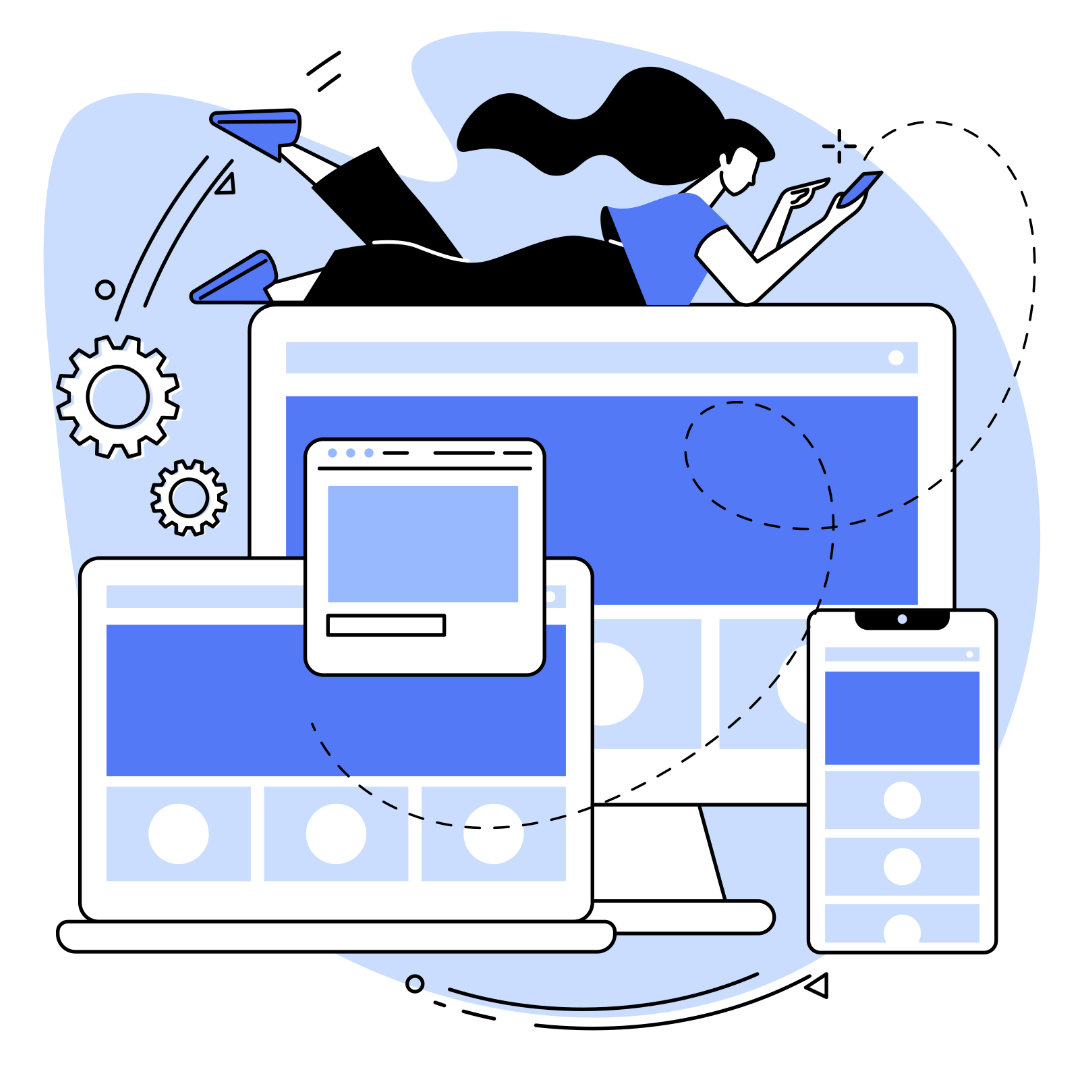
Here are some tips on how to best format a white paper:
- Ensure your white paper is responsive: You want to make sure every reader can optimally digest your content, regardless of the device they are using. It is more important than ever to ensure your content is accessible to all readers. Publishing a white paper on a PDF or even Ebook does not meet this standard today, they are unreadable on most smaller devices, require pinching to zoom and cannot adapt to screen size. Most readers will view the content on multiple devices with mobile being a primary device. A responsive design will automatically reshape the elements in your white paper to ensure it can be optimally accessed on any device.
- Use a clean and simple design: A white paper should have a professional and clean design. Use a simple color scheme with plenty of white space to make the content easy to read. Break up the content into sections and use headings and subheadings to make it easy to scan and find relevant information. Include a clear cover page with summary or abstract. And lay your content out in bullet points and numbered lists to highlight key points and make the content more readable.
- Incorporate visuals: As mentioned in the earlier section, visuals are a great way to keep your readers engaged. Even in a technical document, you can use visuals such as graphs, charts, infographics, short videos and other visuals to help illustrate your points and make the content more engaging.
- Include contents and search menus: With all content, especially a technical document that is long in form and heavy in text you want to ensure it is easily digested and your content can be found and accessed easily. You should include an interactive table of contents to help readers navigate the white paper, and also ensure you have a search menu throughout the document, back and forward navigation and home button access to ensure that your reader can seamlessly navigate your document.
Overall, a well-formatted white paper should be visually appealing, easy to read, and well-organized. By following these formatting tips, you can create a white paper that is both informative and engaging.
Best tips for Distribution:
Once you have written and formatted your white paper, it’s important to distribute it effectively to ensure that it reaches your target audience. Here are some ways to distribute your white paper:
- Publish it on your website: Make the white paper available for download on your website. Include a landing page with a brief summary of the white paper targeted towards your audience.
- Gate your white paper: Add a form for users to fill out before they can download your document. This will allow you to collect contact information from interested readers and allow for follow up and data collection on who your content is resonating with.
- Share it with your email marketing distribution list: Send an email to your mailing list promoting the white paper and include a link to the landing page, or a button to directly download the white paper since you already have their contact information.
- Use social media: Promote the white paper on social media platforms such as LinkedIn, Twitter, and Facebook. Create engaging posts that highlight the key points of the white paper and include a link to the landing page.
- Share it with industry associations and influencers: Reach out to relevant industry associations and influencers and offer to share the white paper with their members or followers to increase the reach of your document throughout relevant industries.
- Host a webinar: Use the white paper as a basis for a webinar and promote it through your marketing channels. This will allow you to engage with your audience and answer any questions they may have about the white paper. You can also record the session and reuse these video snippets to continue to promote it after the fact.
By following these distribution strategies, you can effectively promote your white paper and ensure that it reaches your target audience.
Using a content creation platform to create your white paper.
The above sections lay out some of the best practices for creating a white paper from researching, writing, formatting and distributing. A good white paper takes time and effort from many resources from the written context, to design, graphics and marketing for distribution. However, by using a content creation platform you can streamline your creation process to make these steps more efficient.
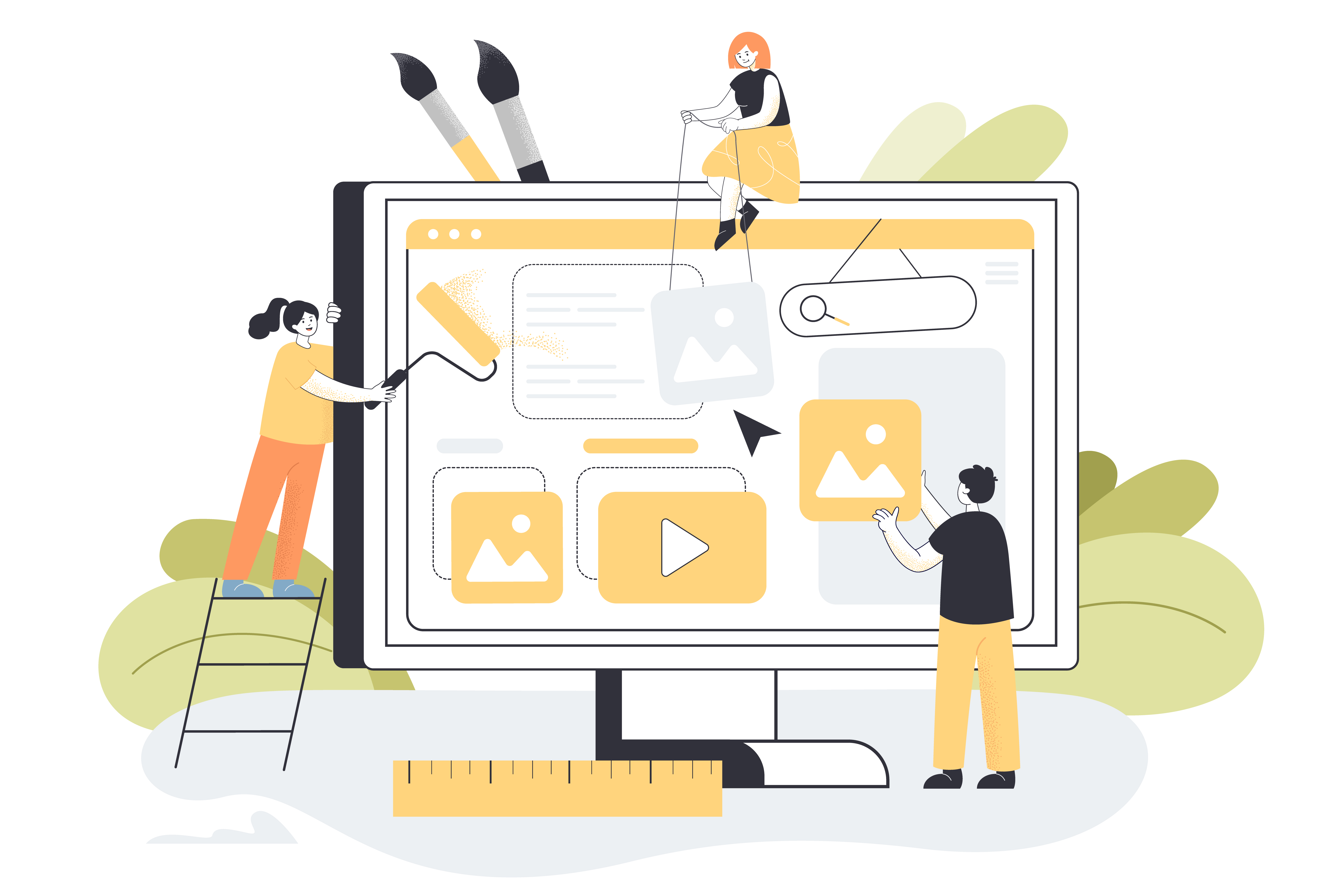
Using a content creation platform to publish a white paper can offer several benefits, including:
- Collaboration tools: Content creation platforms often include collaboration tools that allow multiple team members to work on the white paper simultaneously, which can increase efficiency and productivity. Experios offers 3 different roles; designer, writer, and expert, to ensure each team member working within the platform can only make edits within their assigned roles making it more efficient but also protecting your content.
- Customizable templates: Many content creation platforms offer customizable templates that can be tailored to your brand’s style and design, and also easily input your content into a template that is already well formatted for a white paper. This can save time and resources when designing your document.
- Branding: Using a platform with a built in styles guide means you can add your logos, colors, fonts, and styles to your platform, which means once you select a template, your content will automatically be applied to a document that meets your brands standards. So you are essentially not creating or designing your white paper from scratch, in a few minutes your white paper can have the look and feel of your brand. Experios Styles is a helpful too for branding.
- Analytics and tracking: Many content creation platforms like Experios provide analytics and tracking tools that allow you to monitor the performance of your white paper, including how many views and downloads it receives. With Experios Analytics you can link to your Google Analytics account and see insights on your readers behavior as they move through your document.
- SEO optimization: Some content creation platforms offer SEO optimization tools, which can help your white paper rank higher in search engine results and increase its visibility.
Using a content creation platform can make the process of creating and publishing a white paper more efficient and effective, while also providing valuable analytics and distribution options to help you reach your target audience.
Key Takeaways
In conclusion, creating and formatting a white paper can seem daunting at first, but it doesn’t have to be. By following the simple guide outlined in this resource, you can produce a high-quality white paper that effectively communicates your ideas and information to your target audience. Remember to start with a clear and concise problem statement, provide evidence-based solutions, and use engaging visual elements to help convey your message. With these tips in mind, you can create a compelling white paper that establishes your authority on a topic and helps you achieve your communication goals.
About Experios
Experios is 3D Issue’s all new Content Creation Platform that produces stunning responsive digital publications in a magazine type format. Build and design your publications from scratch with our unique drag and drop editor, publish anywhere even on your own domain, and track your performance with a full tracking and analytics package that can link to your Google Analytics so you can always measure the success of your digital content. You can get started with Experios for free today, schedule a demo or start your free trial.







