The Ad-Spot feature can be found in the Interactive menu of the Design tab in the Flipbooks application and allows you to place an invisible hotspot on a particular page.
You can specify an image file (.jpg or .png) to display in a pop-up fashion once a reader lands on the page where the Ad-Spot is placed. This can be useful for placing adverts on your flipbook pages. The ad can then be closed by clicking outside the pop-up image or by clicking the “X” exit button on the border of the Ad-Spot image.
You can also specify a weblink for your Ad-Spot so if a reader clicks on the image they will be directed to the URL you specify. For example, this could be the advertiser’s website.
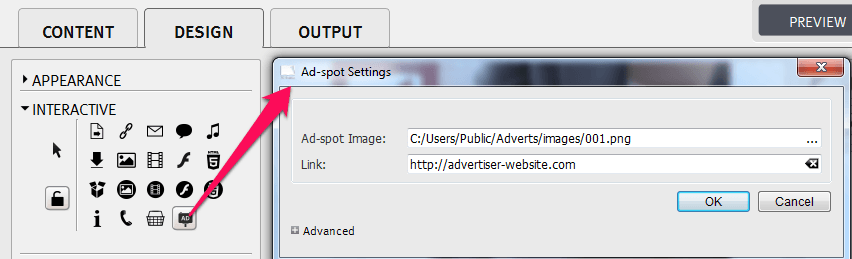
Only 1 Ad-Spot can be placed per magazine spread.







