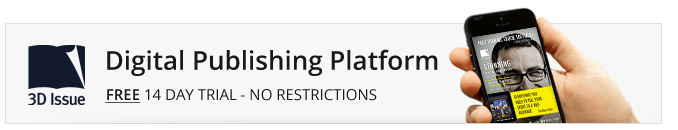As many move into the e-publishing space there are some initial questions and decisions that publishers need to make, one of these areas is the format of the digital edition.
As many move into the e-publishing space there are some initial questions and decisions that publishers need to make, one of these areas is the format of the digital edition.
Here in this post, we run through the different formats of digital editions and which format is best for different devices.
1) Flash
Flash has historically been the standard format for digital magazines. Most digital magazines were originally created in this format. However, its use is in decline due to several security concerns. In fact, many are the browsers that have already started disabling Flash content in favor of HTML5.
2) HTML5
3D Issue will automatically create both the Flash and HTML5 versions of a publication and then route readers to the most appropriate version for their device. HTML5 digital editions can be viewed on browsers on any PC, Mac, laptop, tablet or smartphone (including iPads and iPhones)
3) Mobile, tablet and iPad Apps
Publish your digital editions to an App, add all your existing online content sources also. Your auto-updating app can truly be a revolutionary publishing platform. No coding required!
4) Content Hub
Publish your online content to a Hub for ease of dispersal to a wide audience. Your Hub can consist of your social activity, flipbooks, articles, RSS feeds, blogs, video and much more. The Hub can be displayed as a news wall or newsletter style layout.
5) .exe and .app offline digital editions
Along with your online flash and HTML5 digital edition, digital publishing software solutions often enable publishers to create offline editions, these formats are .exe (for Windows) and .app (for Macs – not to be confused with Native App!) Offline editions are a great addition to your publication, allowing desktop readers to download the offline edition to their computer so they can access a fully functional digital edition at a later time – without the need to be online.
.6) ePub (downloadable to read offline on eReader devices including iPad)
Example of a ePub file
The epub file is a format that can be downloaded to eReader devices such as the Sony eReader and the The Barnes & Noble Nook. These types of publications are typically not as interactive as the magazine type flash and HTML5 formats, but can be viewed offline. The ePub format is also the file format used by many Apps including the iBooks App on the iPad and iPhone. Therefore many publishers and marketers and creating both interactive online HTML5 versions, along with a downloadable version using the ePub output.
For more info, check out this guide of how to convert PDFs to pageflip e-books for iPads, iPhone, tablets and e-Readers
7) .mobi (downloadable to read offline on Kindle)
Example of a mobi file
The .mobi file is similar to the ePub, however this file is the format used by the popular Amazon Kindle.

With a quick call or email and we can advise on the right e-publishing format for you. Telephone us on US: +718-569-6212 UK: +44 2080 999 739 IRE: +353 7491 16055. If you prefer you can email us at info@3dissue.com.
By Audrey Henry