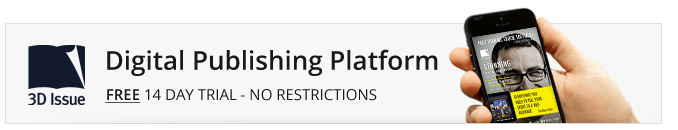The PDF has long been a staple of the printing industry, chances are, whether you were aware of it or not, PDF’s were used in the printing of any promotional material you have used within your business. Newspapers and magazines are printed using them; pretty much all printed material has passed through a PDF at one time or another. The PDF has been a silent link in communication for some time now and they; along with the evolution of the World Wide Web itself and some innovative software, has enabled us to convert PDF to HTML5 eBook in near instantaneous fashion.
The PDF has long been a staple of the printing industry, chances are, whether you were aware of it or not, PDF’s were used in the printing of any promotional material you have used within your business. Newspapers and magazines are printed using them; pretty much all printed material has passed through a PDF at one time or another. The PDF has been a silent link in communication for some time now and they; along with the evolution of the World Wide Web itself and some innovative software, has enabled us to convert PDF to HTML5 eBook in near instantaneous fashion.
So why should I you may ask?
A very reasonable question, why should you? What is in it for you? What benefits will it entail? Is it worth it? Firstly I am going to highlight the benefits of an HTML 5 eBook over the traditional, static PDF. The benefits include but are not restricted to:
• HTML5 capabilities for mobile devices
• Media-rich Publications encompassing the power of video and audio content
• Branding throughout the publications
• Fully Customizable Output
• Searchable and Zoomable Content
• The ability to reach your audience on any device
• SEO Friendly content
Below is five short steps to transforming your PDFs, and your content, beyond recognition.
1. Ensure your PDFs are ready for importing into the 3D Issue software.
Ensure you have your PDFs set up with interactive publications in mind. Audio and video have been shown to be major players in creating interest and interaction within digital publications, have your PDFs set up to utilize these advantageous features within the software.
2. Download the 3D Issue trial
“Try before you buy” by downloading the 14 day Free Trial, it is a free, fully functional which means you can use the full software for a month, you can upload to 3D Issue test server or to your own site. This is the perfect way to see the advantages of converting PDFs to online magazine.
See the below video for more information on setting up your PDFs for digital conversion.
3. Set up
Set up your software adding your logo, domains, SEO and FTP information.
4. Editing your publication
Now you are ready to start editing you publication to make all the necessary changes to get your desired results. You have the Content, Design and Output tabs to aid you in creating stunning, interactive flip books which will drive engagement with the consumer. See below for information on adding video to your publications.
5. Convert your PDFs
Import your PDFs, add interactivity, select which devices you want your online magazine to be viewed on, and click “build.” You now have converted your PDF to online magazine. You can see further examples of online publications created using 3D issue here.
We also have a great Beginners Guide To HTML5 Digital Publishing for iPad and also video tutorials and tutorial guides as well as twice daily webinars where you can watch our team create a digital publication from scratch and post it live online. You can even ask us questions along the way.
So what are you waiting for? Try out the fully functional, free trial. If you haven’t already then now is the time to get your content online and convert PDF to HTML5 eBook in minutes.