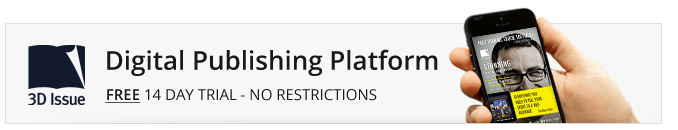Converting your PDFs into HTML5 in order to create iPad magazines can be a simple and worthwhile experience following the right procedures. This blog post provides you with a step by step procedure on how to create iPad magazines from the very beginning:
Converting your PDFs into HTML5 in order to create iPad magazines can be a simple and worthwhile experience following the right procedures. This blog post provides you with a step by step procedure on how to create iPad magazines from the very beginning:
1. Make decisions based on your objectives:
Decide on what devices are necessary to achieve your marketing goals. 3D Issue offers you the possibility to use the Flash version for PC and MAC users as well as the HTML5 version that enables users on iPhones, iPads, Android and other mobile devices to get the very best digital experience.
2. Create your PDF content:
Design your PDF content with your designer or yourself. Make the most of your content.
3. Converting PDF to HTML5 iPad magazine:
Once you have decided the best route to take based on your objectives and created your PDF content, you are ready to get started; all you need to do is:
– Open 3D Issue Flipbooks software and import the PDF content.
– Add an app icon: This will enable your end readers to have an App icon on their iPad or iPhone homescreen for quick access to the HTML5 web app of your edition. Read more on the app icon check here.
4. Build your publication:
To build the publication, ensure that the Output tab appears as follows checking the Online (Flash/HTML5), iPhone/iPadApp and Android App options. This ensures that the HTML5 is prepared and uploaded. Then you can upload your publication.
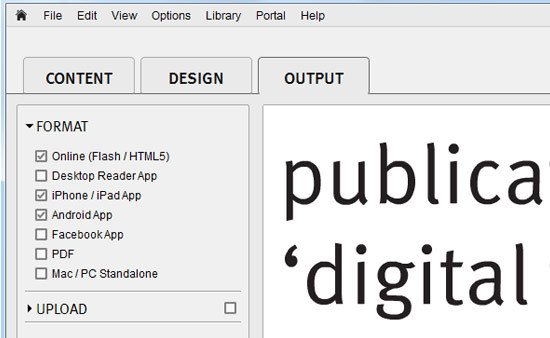
5. Preview & Test
Now….how do you test the edition before you communicate the URL to the publication? All you need to do is:
– Click the ‘build’ button and ensure that the online and upload options are checked
– Once the upload is complete click ‘view-online’ and the publication will now open in your browser
– Copy and paste the URL from your computer and e-mail to your iPad to view the HTML5 version on iPad.
If you prefer to view a video tutorial we have created a short video outlining the steps in this blog and showing you some examples of the software in use.